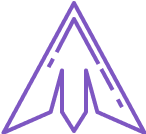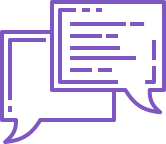404
errorSorry, we can't find the page you're looking for...
Browse the Homepage ›Sorry, we can't find the page you're looking for...
Browse the Homepage ›But.... Maybe you are interested in?
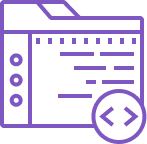
JavaScript UI controls and Widgets Library
Speed up your web development process and reduce programmers' workload by using Webix 99+ UI components