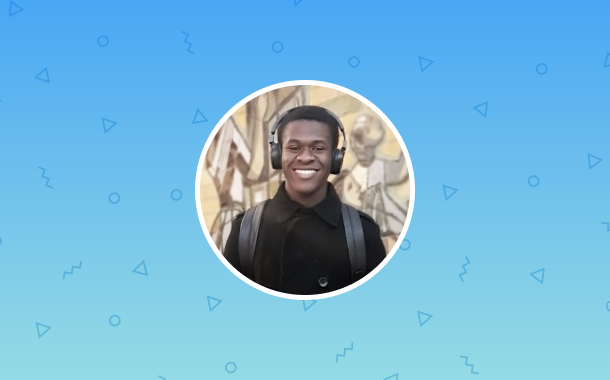- Button
- Calendar
- Checkbox
- Checksuggest
- Colorboard
- Colorpicker
- Color Selector
- Combo
- Counter
- DatePicker
- DateRange
- DateRangePicker
- TimeBoard
- DateRangeSuggest
- DataSuggest
- DoubleList
- GridSuggest
- Icon
- Fieldset
- FormInput
- Label
- Mentionsuggest
- Multicombo
- Multiselect
- MultiSuggest
- Multitext
- Pager
- Radio
- RangeSlider
- RichSelect
- RichText
- Search
- Select
- Segmented
- Slider
- Suggest List
- Switch Button
- Tabbar
- Text
- Texthighlight
- Textarea
- Toggle
- Uploader
JavaScript Complex Widgets
Webix JavaScript complex widgets allow building high-performance web applications. These components help accomplish a variety tasks - make complex calculations, create interactive reports, manage workflow, and perform advanced data filtering.
Webix File Manager facilitates viewing files and folders. It provides quick and convenient tree navigation. With File Manager you can work with any kind of hierarchical data.
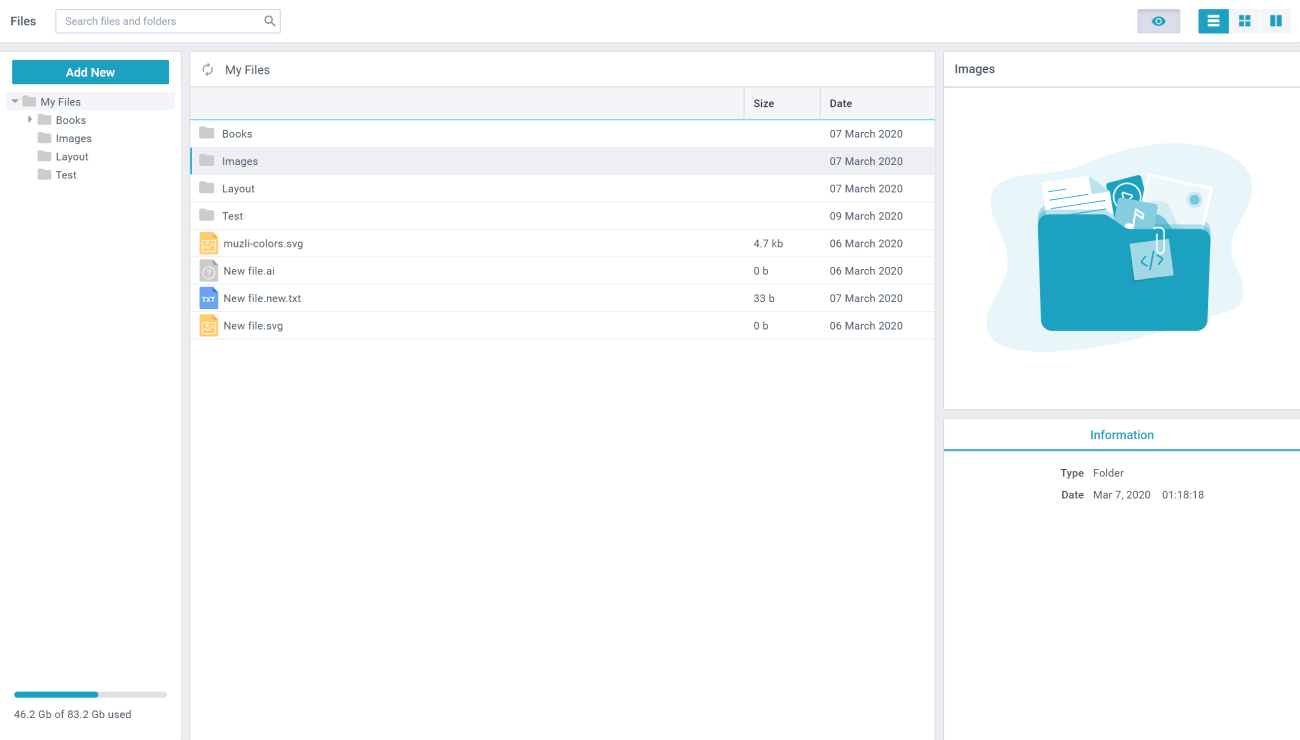
Webix Kanban widget allows viewing work in progress and performing project management. You can set any number of columns and rows within a Kanban Board. It can be easily customized with the help of HTML templates.
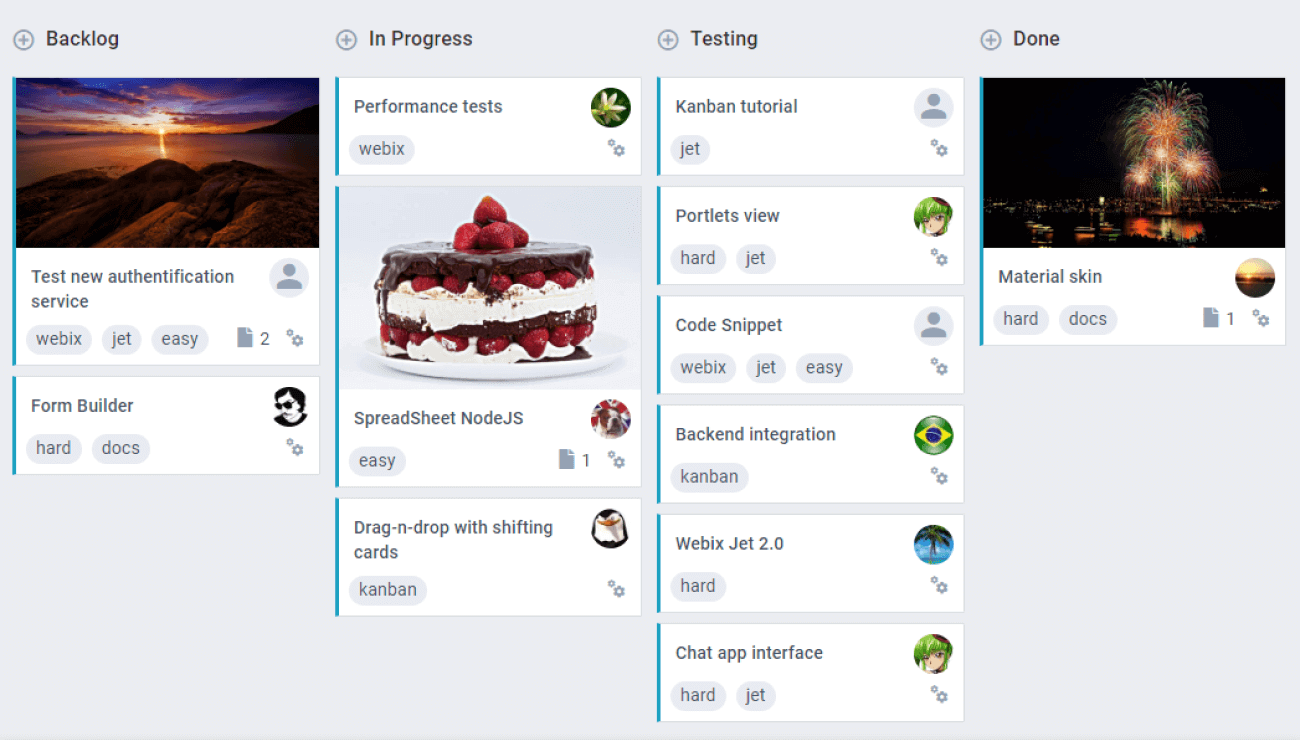
Webix SpreadSheet allows performing a wide range of operations with data. It's a powerful tool for creating tables online and managing big volumes of data. With this widget you can keep all the necessary data at hand. You can export the ready-made document into Excel, or you can also import an Excel document into SpreadSheet.
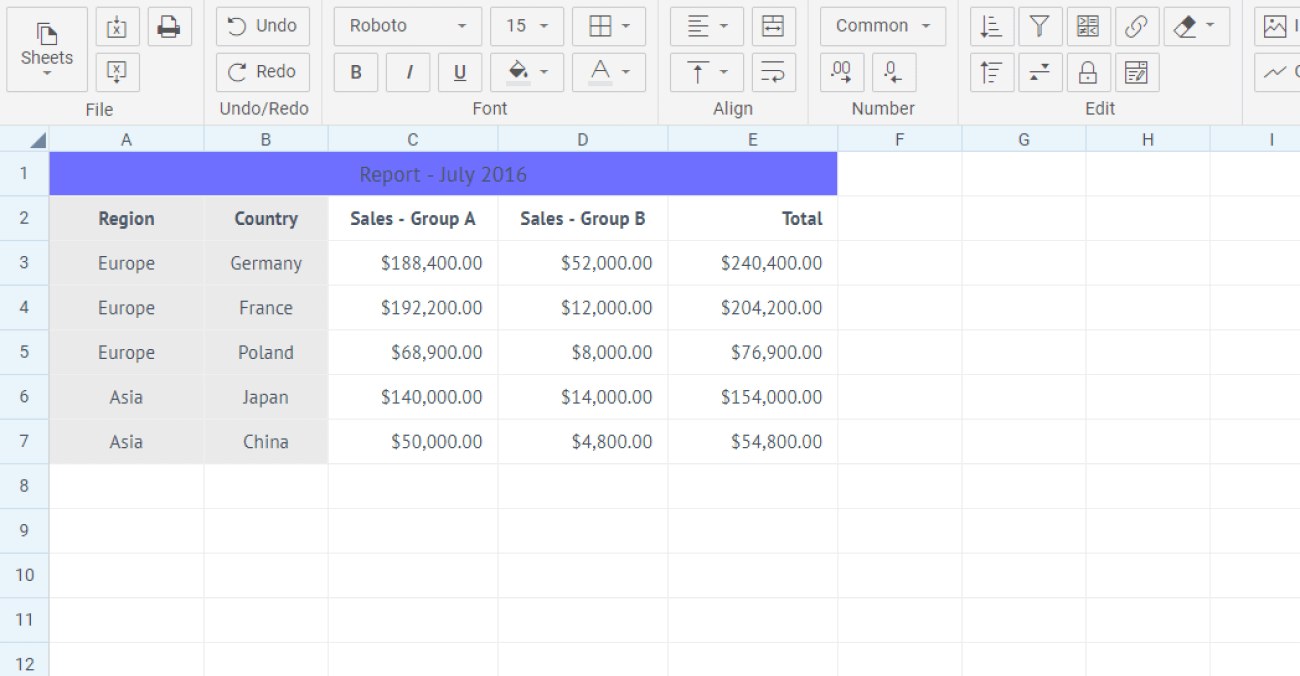
Webix Scheduler widget is a JavaScript and HTML5 event calendar which is adapted for mobile devices. With this component you can easily create single and multi-day events that are fully editable.
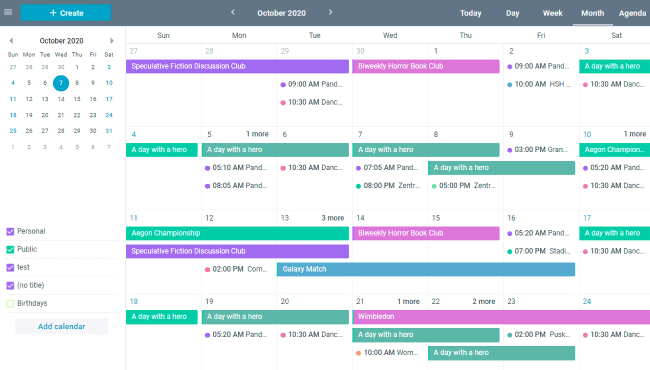
Webix Pivot is a datatable with extended filtering capabilities. This widget allows creating visual reports over large and complex datasets at a high speed. Pivot enables you to sort, filter, and compare data easily.

Webix Pivot Chart enables graphical representation of data. It has many configuration options that allow users to analyze, research, and compare large bulks of data.
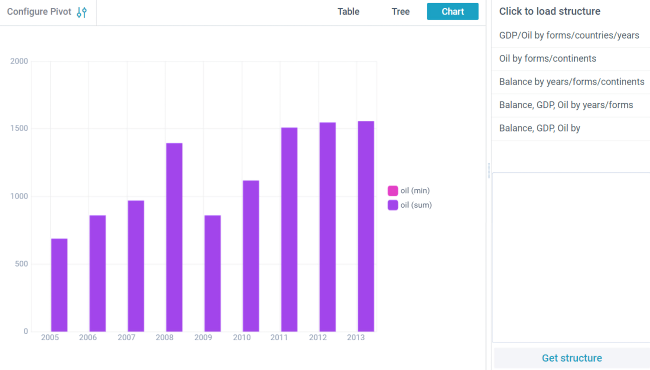
Use JavaScript Document Manager to develop the systems of electronic document flow. Save your time and money on the development and design costs with our full-fledged solution.
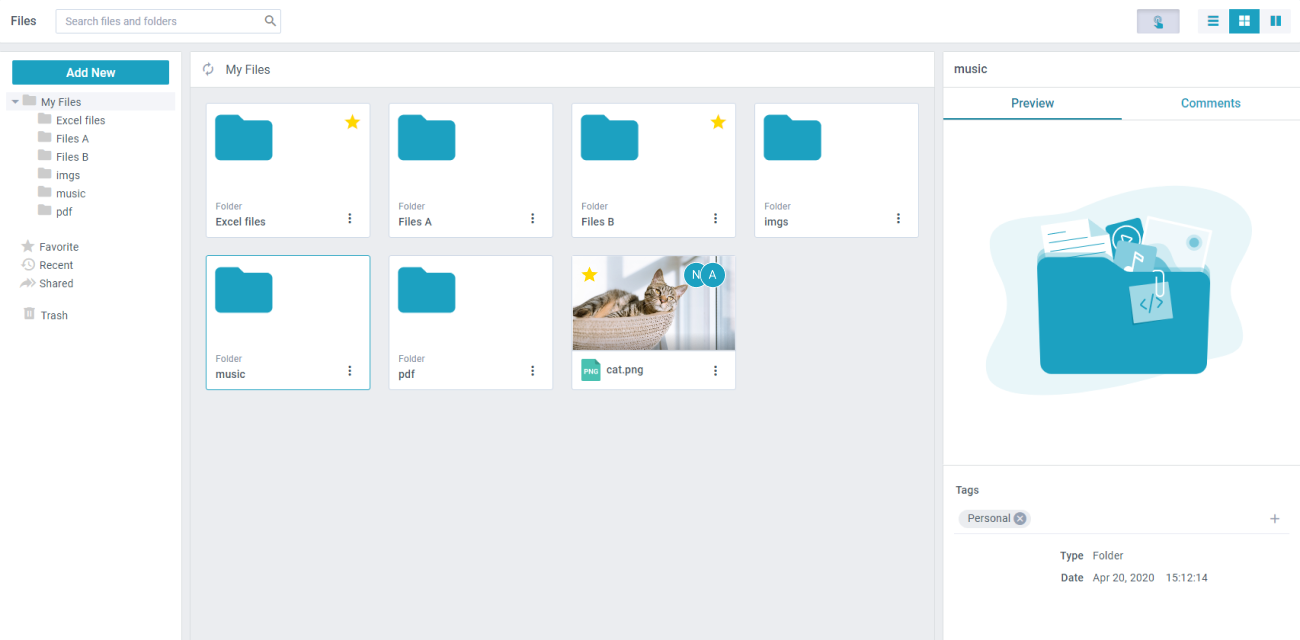
Query is a JavaScript widget for creating complex, multileveled filters to work with data widgets or form SQL queries for data bases.
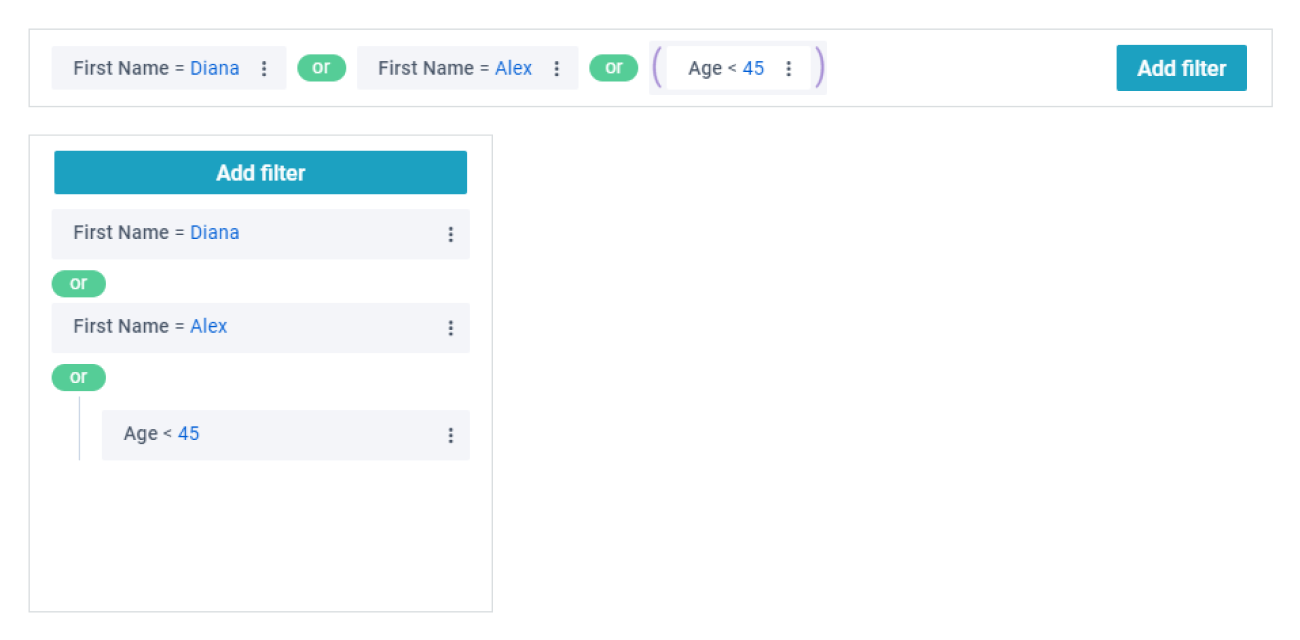
Webix User Manager offers a solution to manage the users list and to administer access rights and permissions.
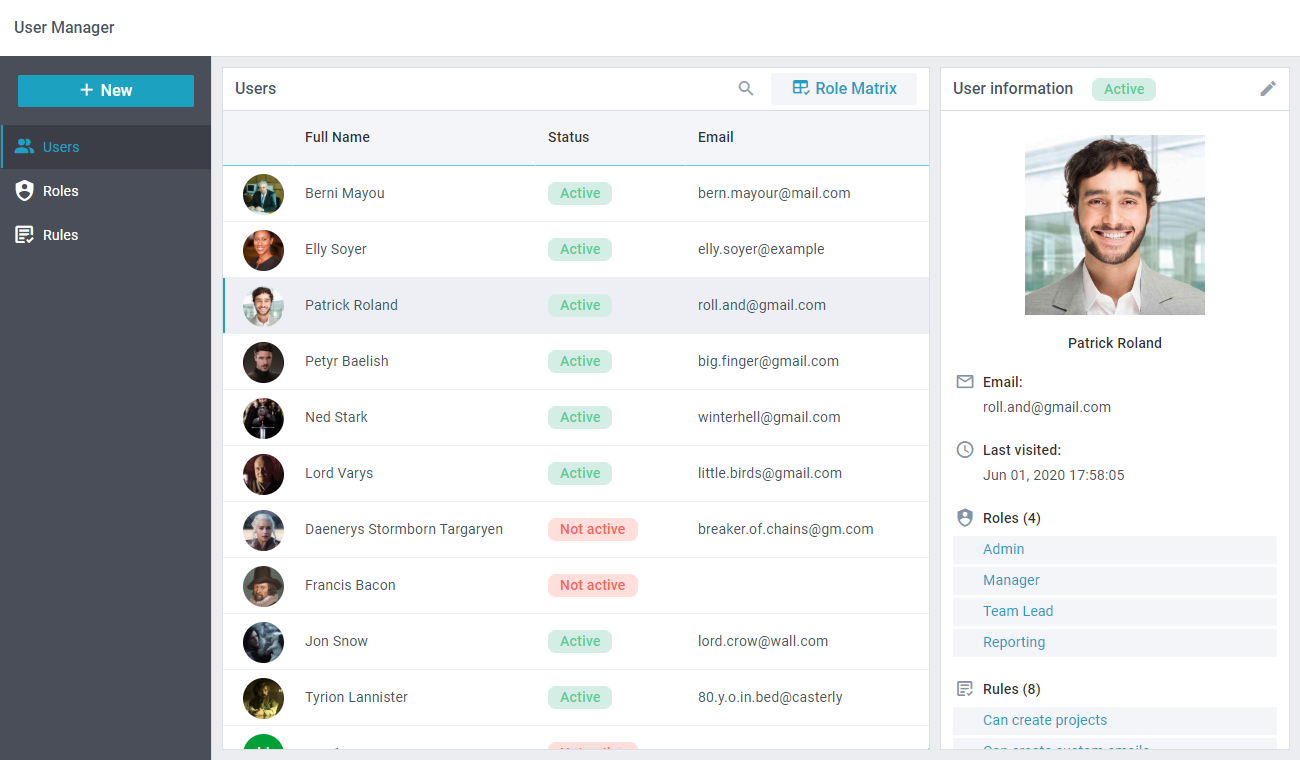
is the JavaScript web application for exchanging direct messages between users within the application.
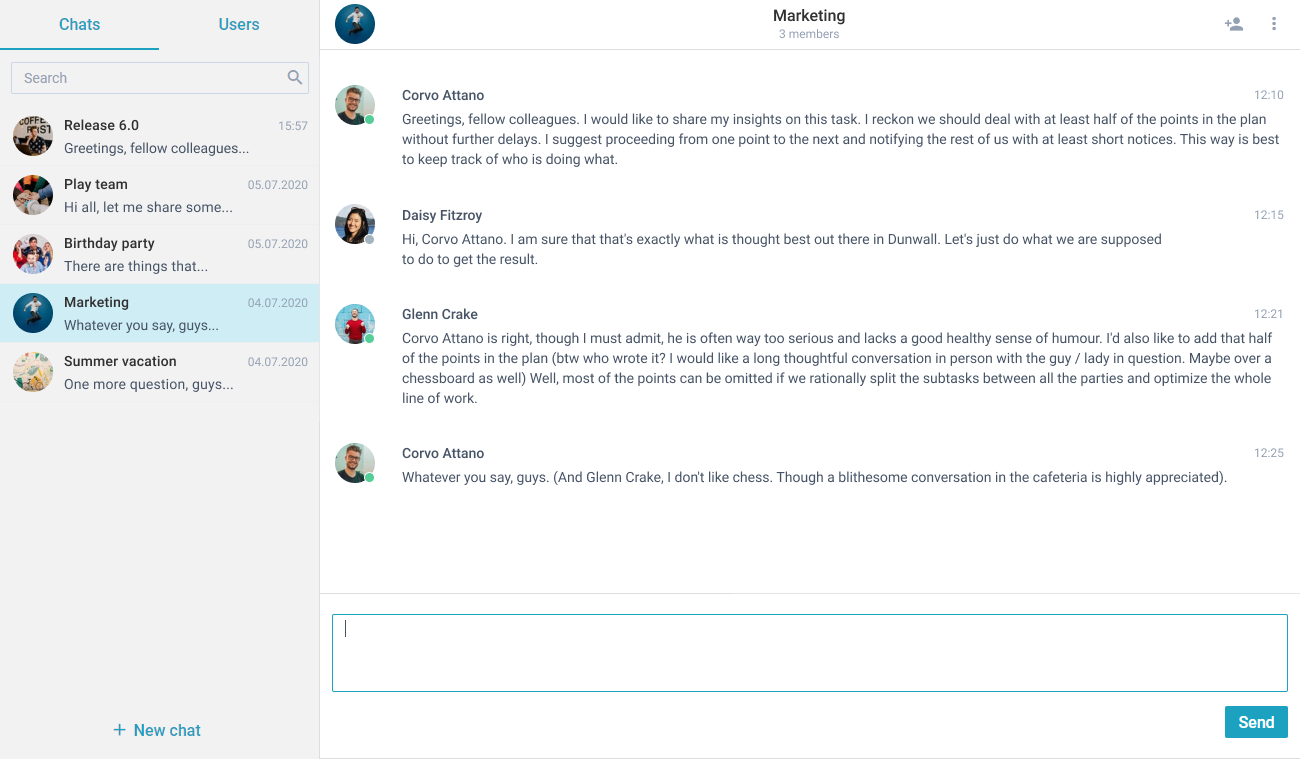
- is an Agile project management solution. The Gantt functionality allows you to create solutions for managing projects and resources, setting tasks, and monitoring their execution. Online Gantt Chart can be integrated into any web business solution or browser application. Webix Gantt is easy to customize and integrate into any information solutions and system platforms.
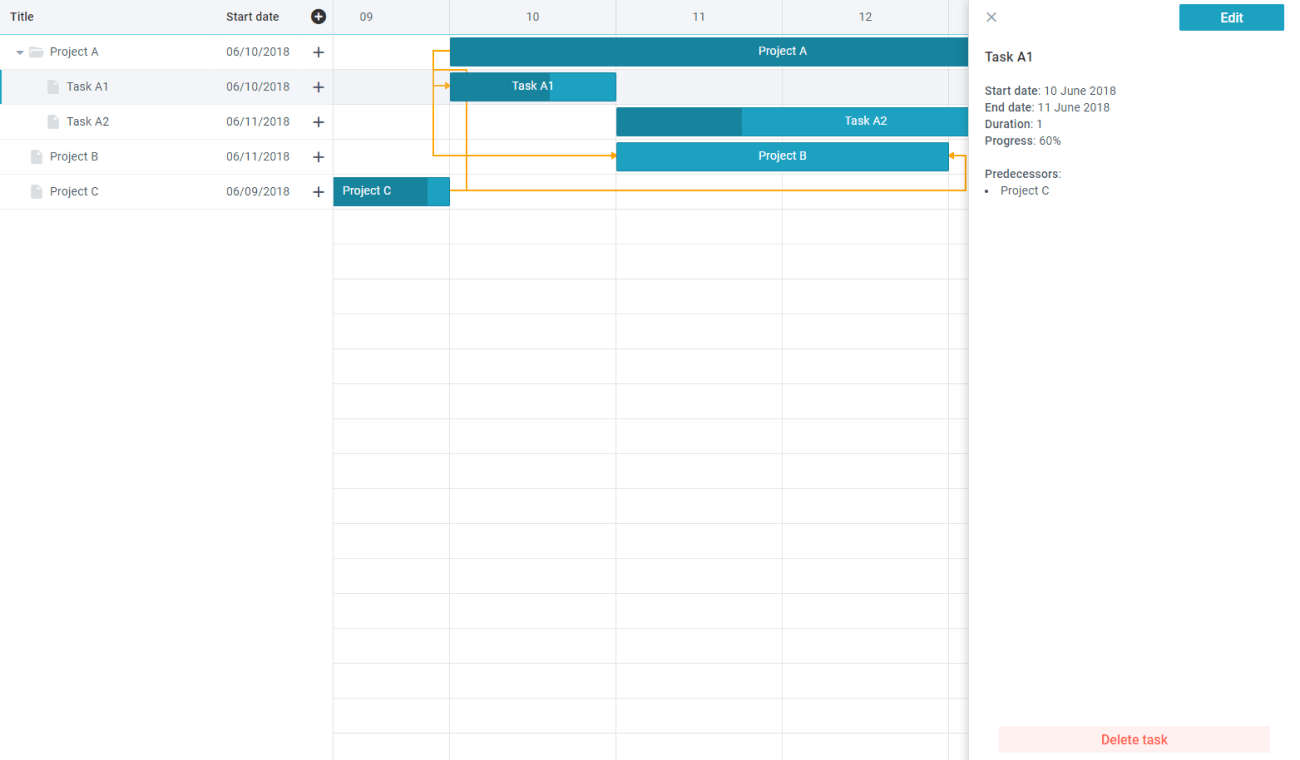
This new complex JS Report Manager widget allows you to create and store reports with a large amount of data. This elaborate solution is ready to be integrated into any system. As with all Webix widgets, it has simple design setup and functionality customization.
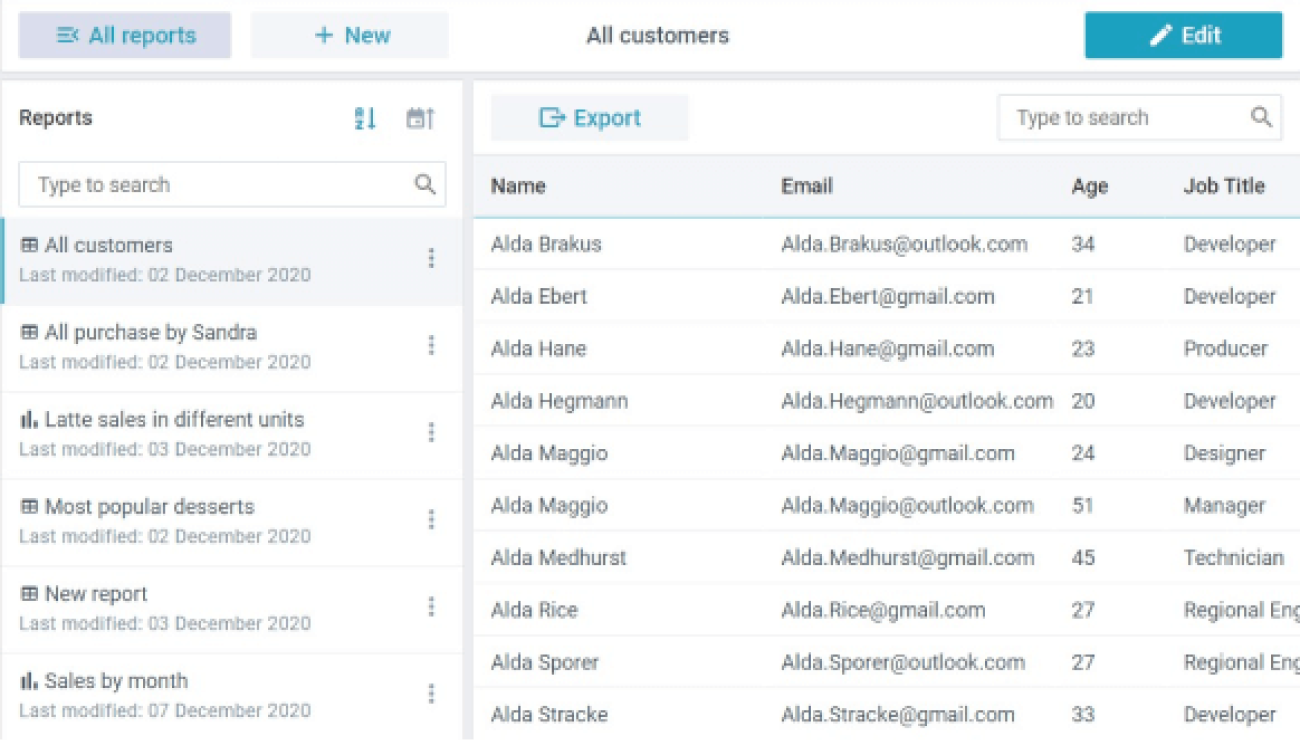
Diagram widget allows creating any kind of diagram. The shapes of blocks and their style are customizable. There is an opportunity to place tree-like data and set up links.
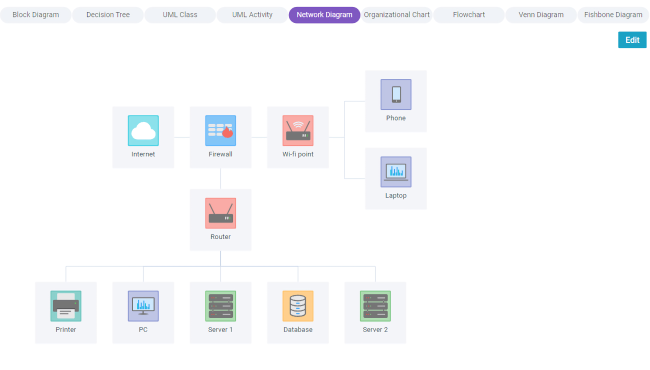
Comprehensive task management solution that allows to organize tasks by parameters — due dates, projects, and hashtags. You can also assign tasks to a particular user and split them into separate tasks and subtasks.
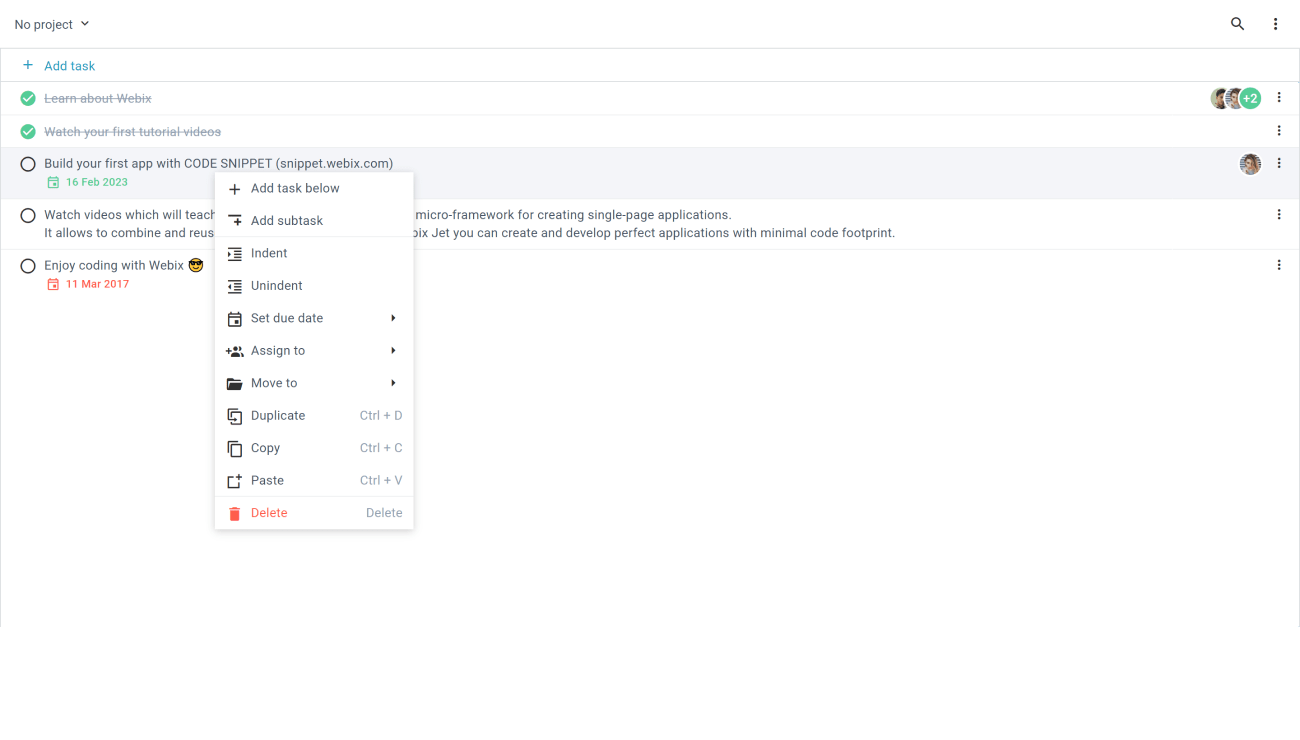
Remote desktop in a familiar format. You can define a set of applications that you want to add to your Desktop widget. It includes Webix widgets and apps that you use daily, or even non-Webix apps.
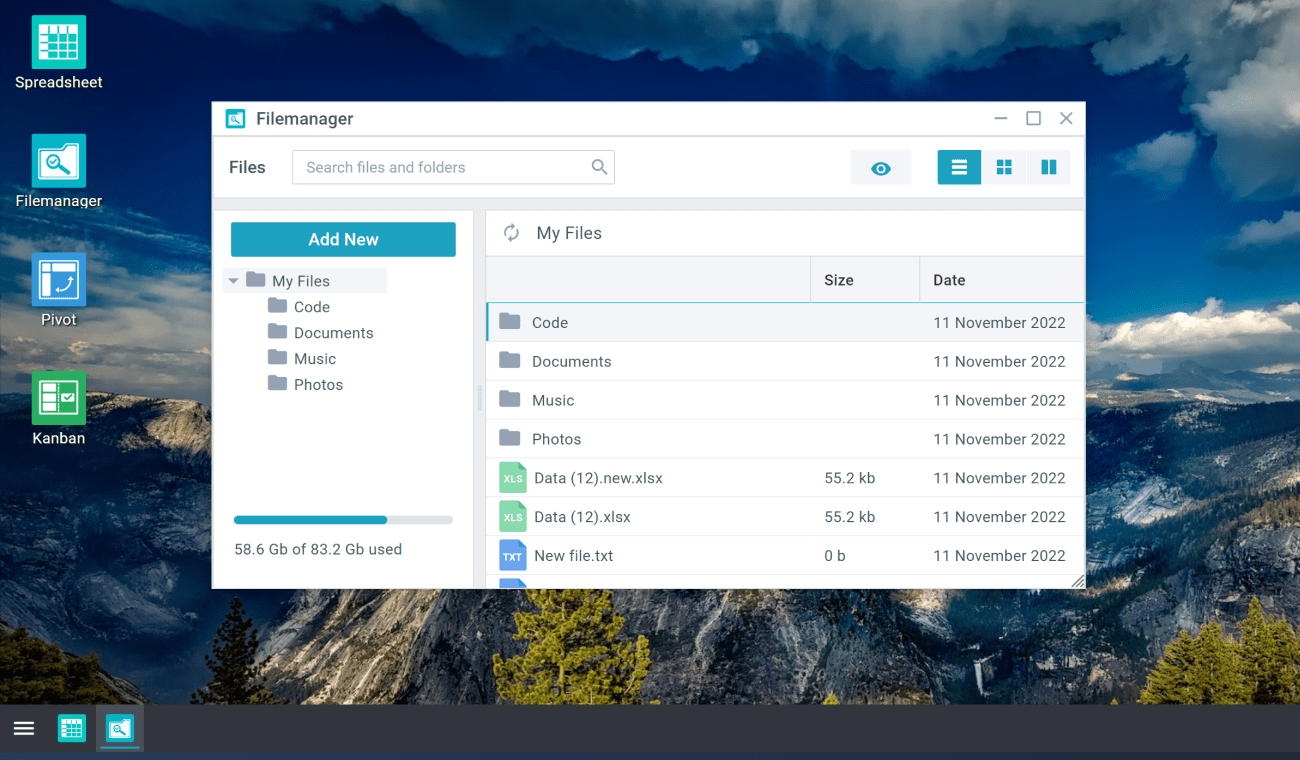
FAQ
Are complex widgets compatible with Angular and React?
Yes they are. All Webix widgets and applications operate perfectly in the Angular or React environment. A full list of compatible frameworks and integration examples can be found on this page.
Can I customize comlex widgets?
Can I customize comlex widgets? Definitely. Complex widgets are easy to configure, integrate and customize. We have created detailed documentation to help you with this.
Can you refine a complex widget for me?
Yes, we will be happy to do that. Contact us to tell about the missing functionality.
Can I only purchase a complex widget without the Webix library itself?
Yes, we have provided for that. Please contact us for more information.
Can I use complex widgets together with the opensource package?
No. Complex widgets are not compatible with the community edition. You need Webix Pro to work with them
Can I use my own back-end?
Sure. We have thoroughly documented the API, backend service and methods so that you can connect any back-end.
Is there Webix technical support service?
Yes there is. Webix Pro users have access to technical support. Users of the community edition can get support through the forum or the documentation queries service.
Create rich user interfaces with Webix UI library
- Quick Start
- How to Start
- Video guides
- Interactive tutorials
- Live demos
- Webix Tools
- Webix Jet
- UI Designer
- Skin Builder
- Form Builder