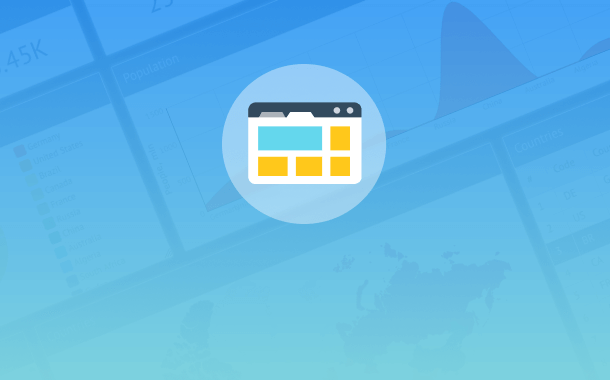Functionality
Draggable panels
You can let users decide where to put UI components. Dashboard panels can be dragged to any position within the grid by the header or by their inner part.
Drag panels to change their position.
Resizable panels
You can also make panels resizable, so that users can change sizes of panels to fit them into the grid.
Drag the ‘resize’ icon in the bottom right corner of panels.
Dashboard panels with menus
Add menus to panels for quick actions with them, for example deleting, exporting their data or displaying some additional information.
Click icons on the panels to open menus.
Changing the layout
Use Dashboard API for adding, moving and deleting panels from the grid. You can also define schemes for creating dynamic panels.
Drag panels from the list on the left to the dashboard.
Saving and restoring state
It’s possible to save and restore the current position and sizes of all panels.