- Button
- Calendar
- Checkbox
- Checksuggest
- Colorboard
- Colorpicker
- Color Selector
- Combo
- Counter
- DatePicker
- DateRange
- DateRangePicker
- TimeBoard
- DateRangeSuggest
- DataSuggest
- DoubleList
- GridSuggest
- Icon
- Fieldset
- FormInput
- Label
- Mentionsuggest
- Multicombo
- Multiselect
- MultiSuggest
- Multitext
- Pager
- Radio
- RangeSlider
- RichSelect
- RichText
- Search
- Select
- Segmented
- Slider
- Suggest List
- Switch Button
- Tabbar
- Text
- Texthighlight
- Textarea
- Toggle
- Uploader
Desktop JavaScript UI widget for web developers
Remote desktop in a familiar format. You can define a set of applications that you want to add to your Desktop widget. It includes Webix widgets and apps that you use daily, or even non-Webix apps
Why use Desktop JavaScript UI widget?
Extensive editing
You can rename an app, pin it to taskbar and/or desktop and remove it from everywhere. All apps can be found in the main menu that opens from the button on a taskbar, or searched by app's name in the search bar.
Convenient initialization
Desktop JS widget can be initialized as a separate application or as a widget inside another application. This widget properly works on large and small screens on computers, tablets and smartphones in all modern browsers.
Customizable taskbar
Set the taskbar color and choose dark or light mode for it. Webix Desktop widget allows 4 different positions for taskbar placement — left/right/top/bottom. You can also create your own customizable buttons and place them on the taskbar.
Smart configuration
All app shortcuts can be aligned into tiles. You can choose the tile layout on the top left/right or bottom left/right side of the desktop. If you prefer to put up all the app shortcuts by yourself, use drag-and-drop to manually place them anywhere you want and without any grid. If you change your mind, you can just easily restore tiles to their previous positions on the desktop.
Desktop features
- You can add authorization and create personalized desktops for every account, and easily switch between them.
- Webix Desktop has 7 high-contrast available skins that match the style of any web application.
- Just one click on each app title opens a new window. You can open one or many windows of one application.
- Context menu can be added to Desktop to quickly provide shortcuts for different actions.
- You can minimize, expand, stretch, close apps' windows the same way as on a usual desktop.
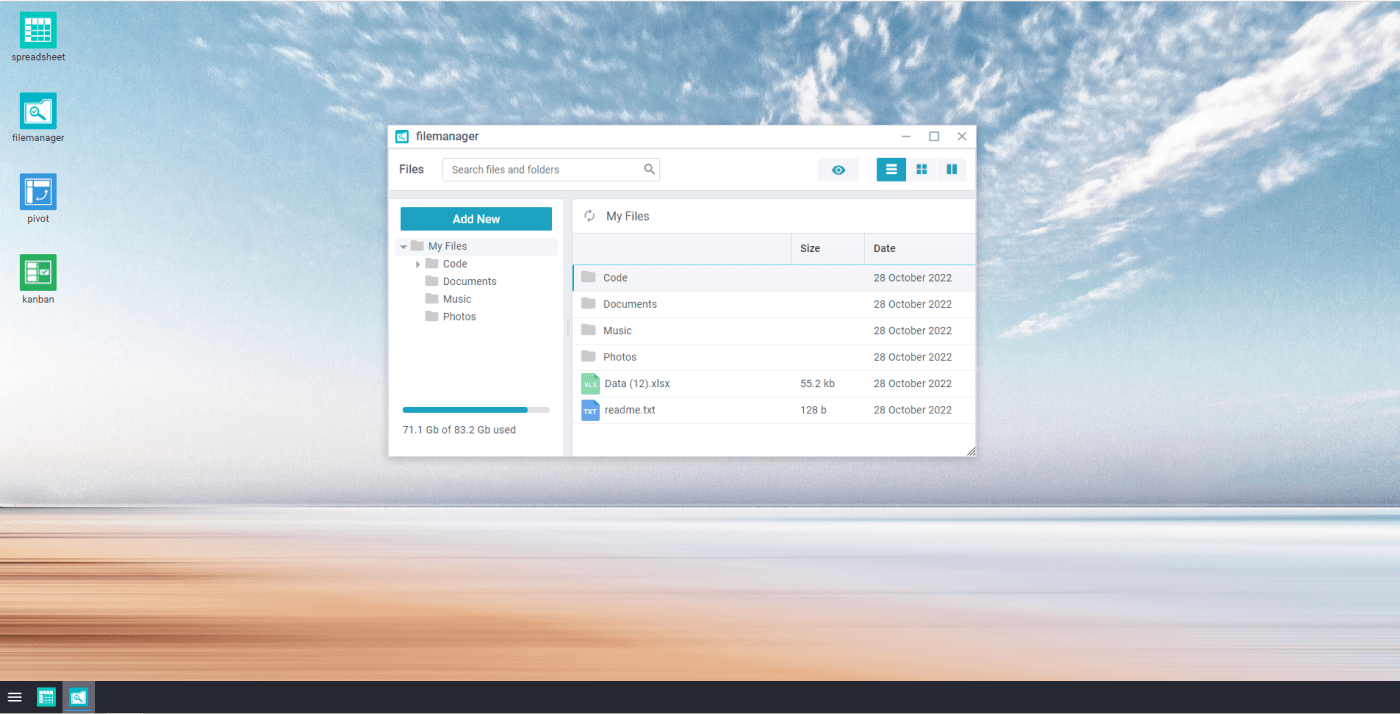
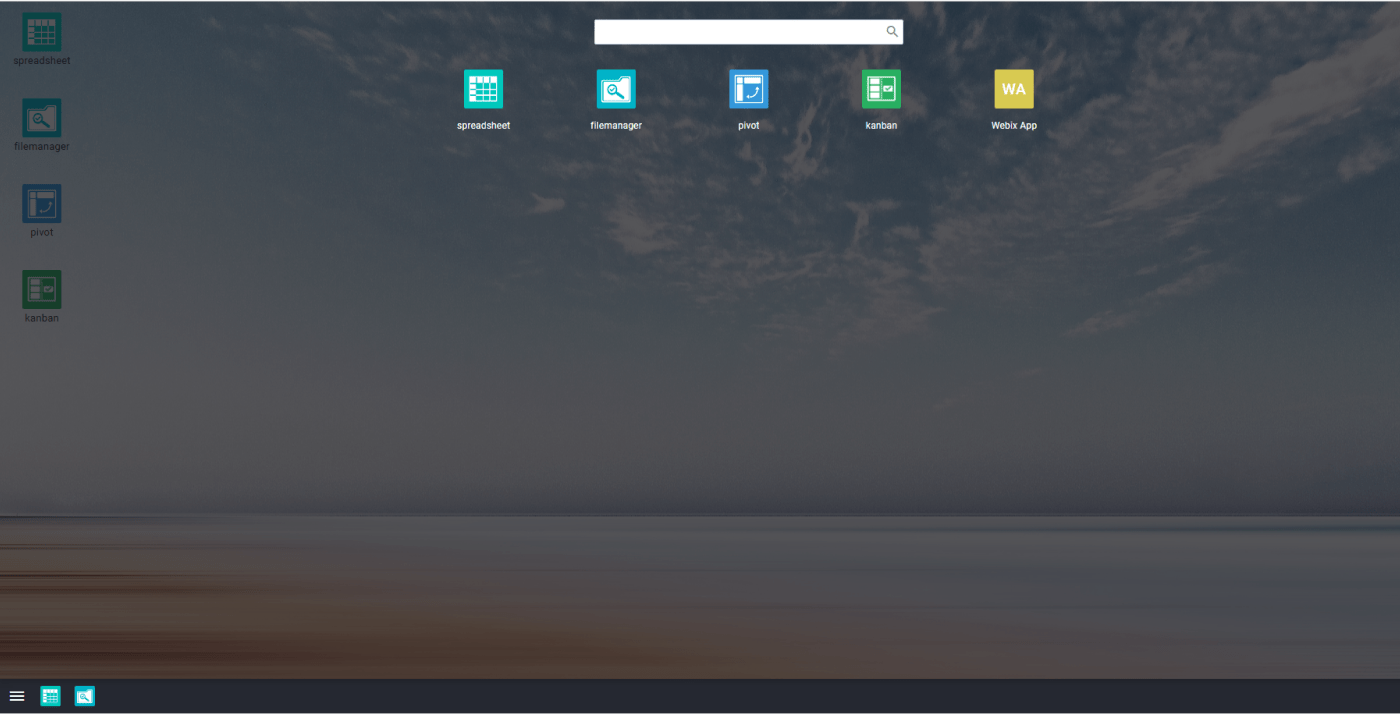
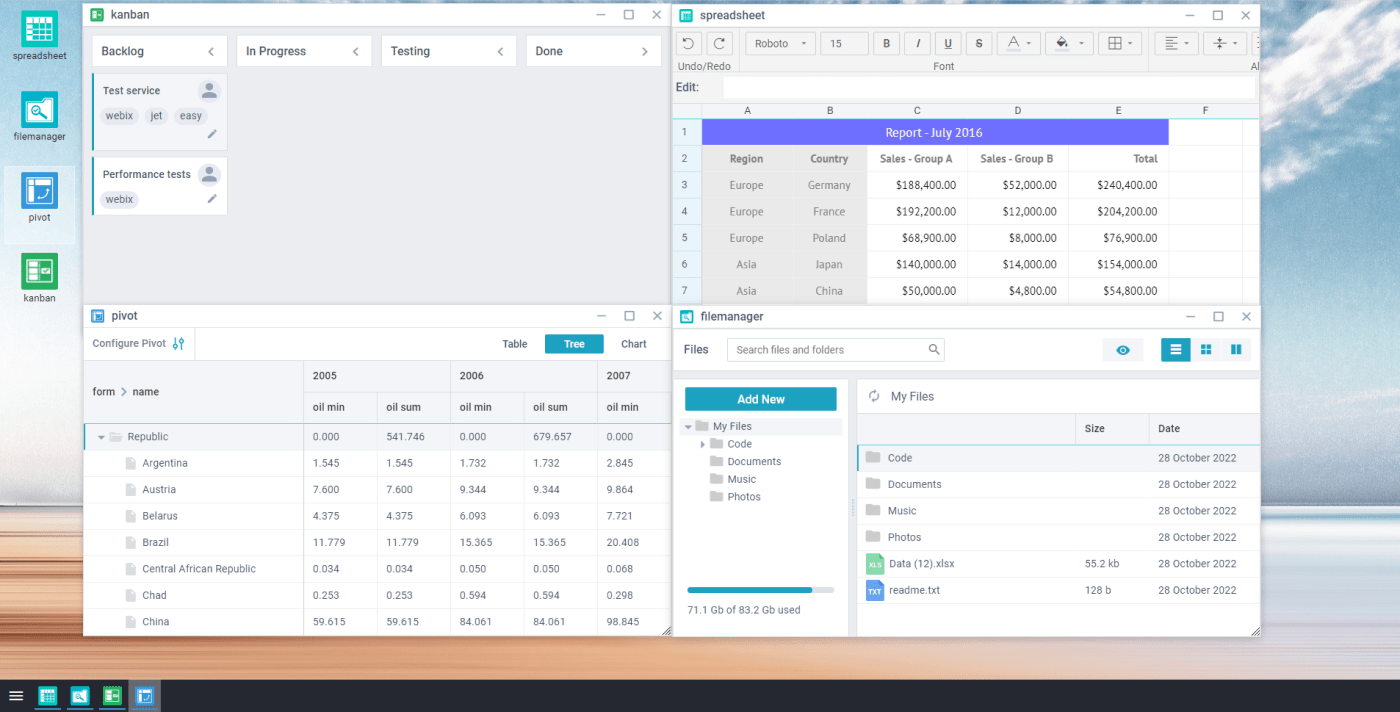
Other Webix widgets
Webix Desktop licensing
Collect your favorite Webix widgets in one place with Desktop JS widget
Webix JavaScript UI widgets and controls
- Button
- Calendar
- Checkbox
- Checksuggest
- Colorboard
- Colorpicker
- Color Selector
- Combo
- Counter
- DatePicker
- DateRange
- DateRangePicker
- TimeBoard
- DateRangeSuggest
- DataSuggest
- DoubleList
- GridSuggest
- Icon
- Fieldset
- FormInput
- Label
- Mentionsuggest
- Multicombo
- Multiselect
- MultiSuggest
- Multitext
- Pager
- Radio
- RangeSlider
- RichSelect
- RichText
- Search
- Select
- Segmented
- Slider
- Suggest List
- Switch Button
- Tabbar
- Text
- Texthighlight
- Textarea
- Toggle
- Uploader
- Quick Start
- How to Start
- Video guides
- Interactive tutorials
- Live demos
- Webix Tools
- Webix Jet
- UI Designer
- Skin Builder
- Form Builder


