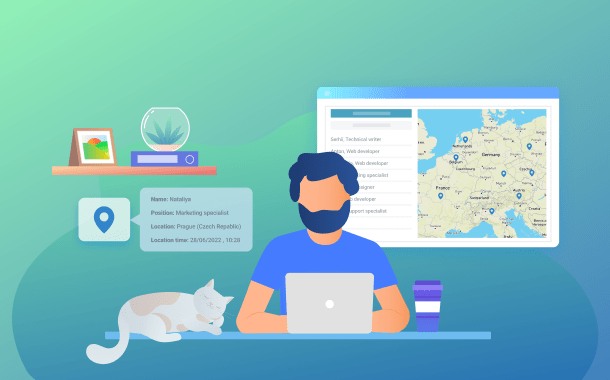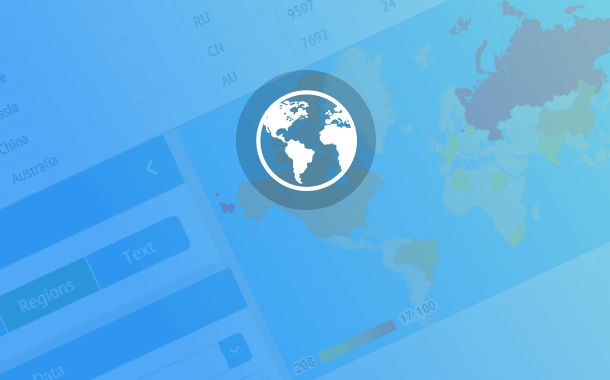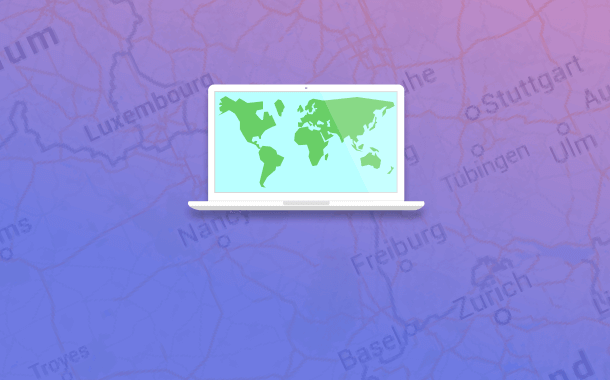Functionality
Map widget configuration
Whether your app is intended to visualize economic indicators or show some tips for travellers, the displayed data will always relate to a certain region. You can define the starting point of your map by providing its coordinates and setting the desired zoom level.
Map types
The Maps widget supports four Google map types. Roadmap is a standard presentation of the road map which is used by default by the Google map service. Satellite displays images provided by the satellite. Hybrid is a combination of a standard and satellite maps. Terrain is a map that includes physical features of displayed regions.
JavaScript maps layers: markers and heatmap
The widget provides the possibility to display markers or heatmap layers on the maps based on the provided data. You can add, update and remove markers using data API as well as move and animate them. With heatmap you can tune all its available properties, such as opacity, gradient, radius, etc.
Maps Integration
Webix allows embedding geographical maps into an app with the help of its own components. Read more about the integration with maps from different providers.
Google Maps
Yandex Maps
OpenStreetMap
HERE Maps
Integration with other graphic tools
Please, find more information about graphic tools integration here.