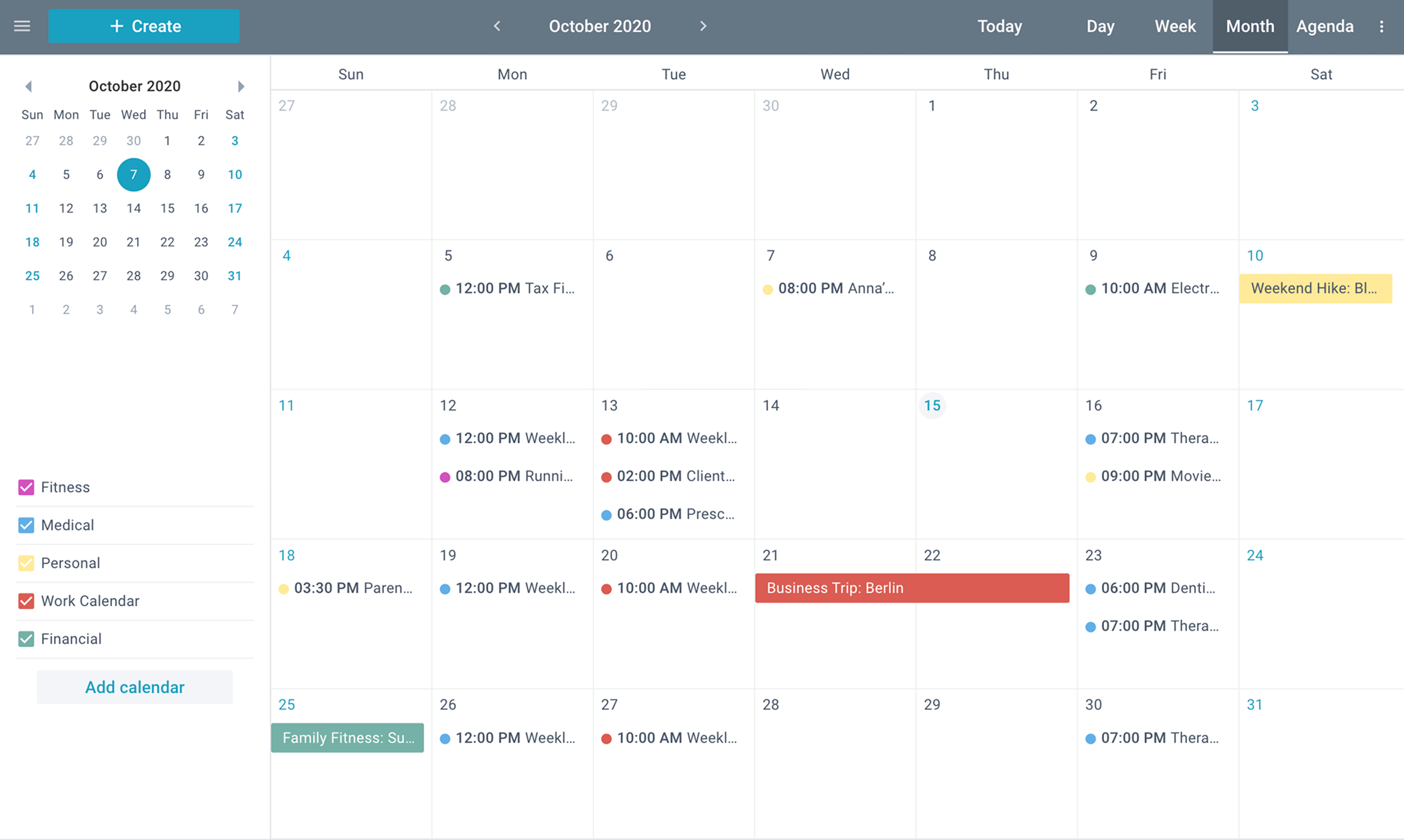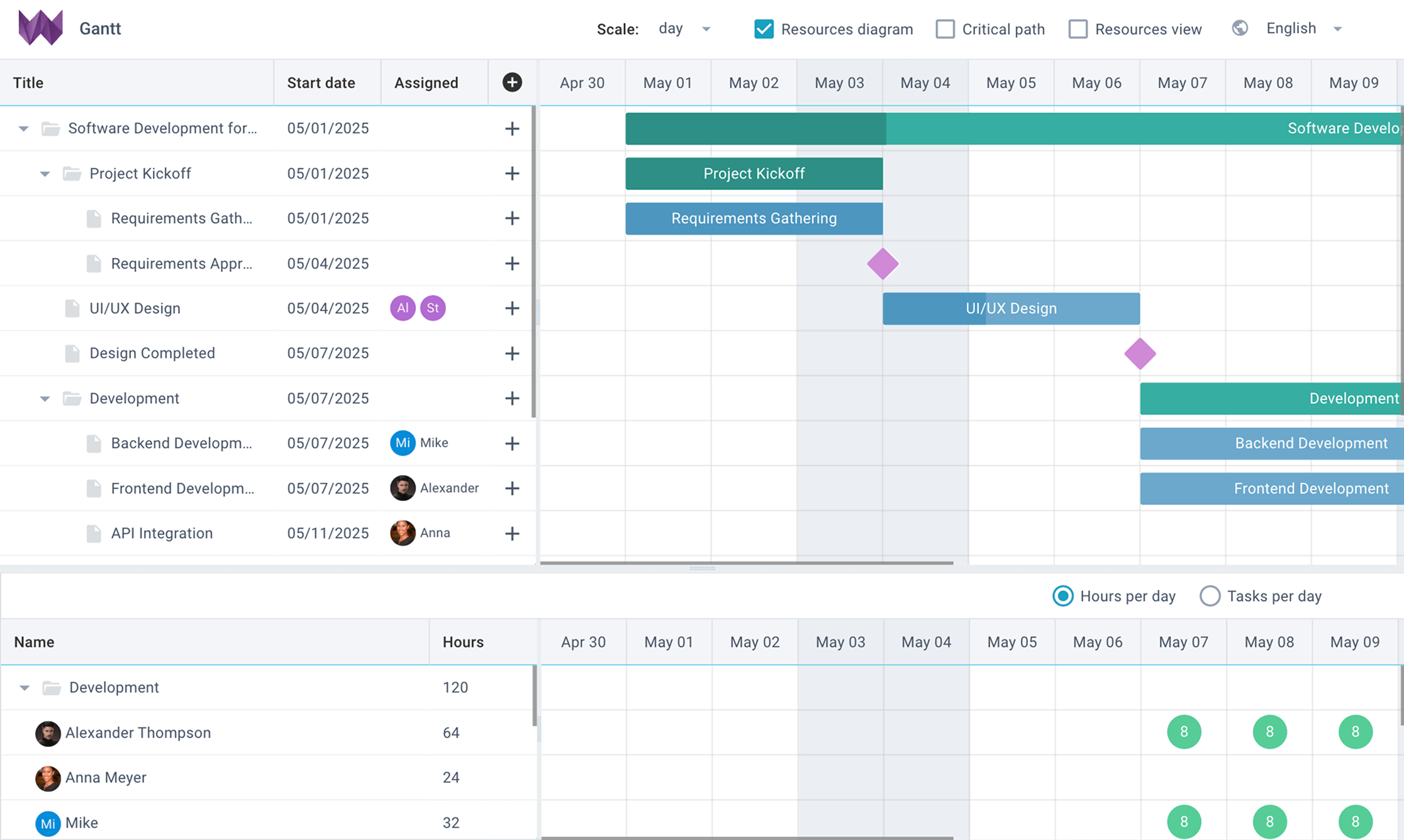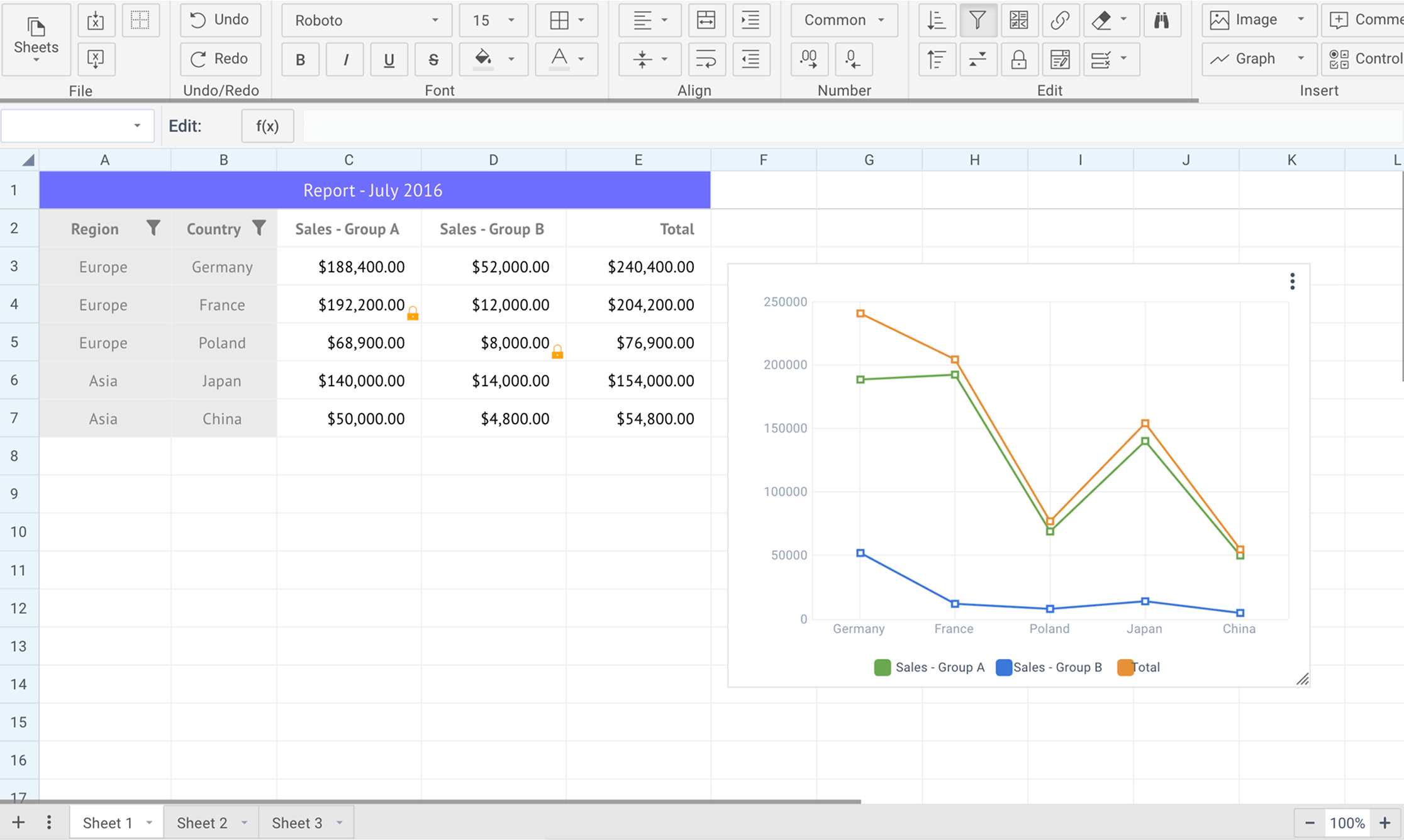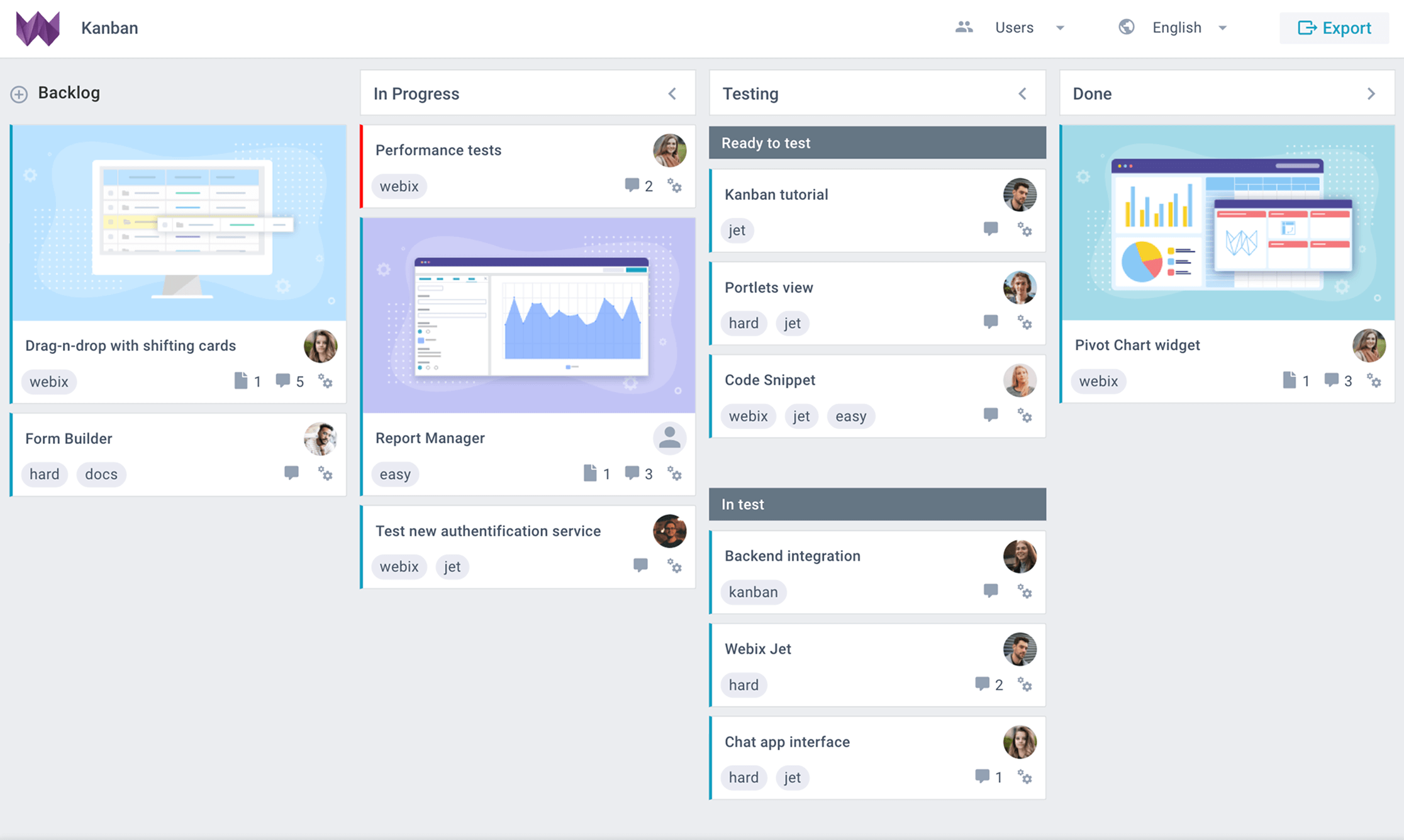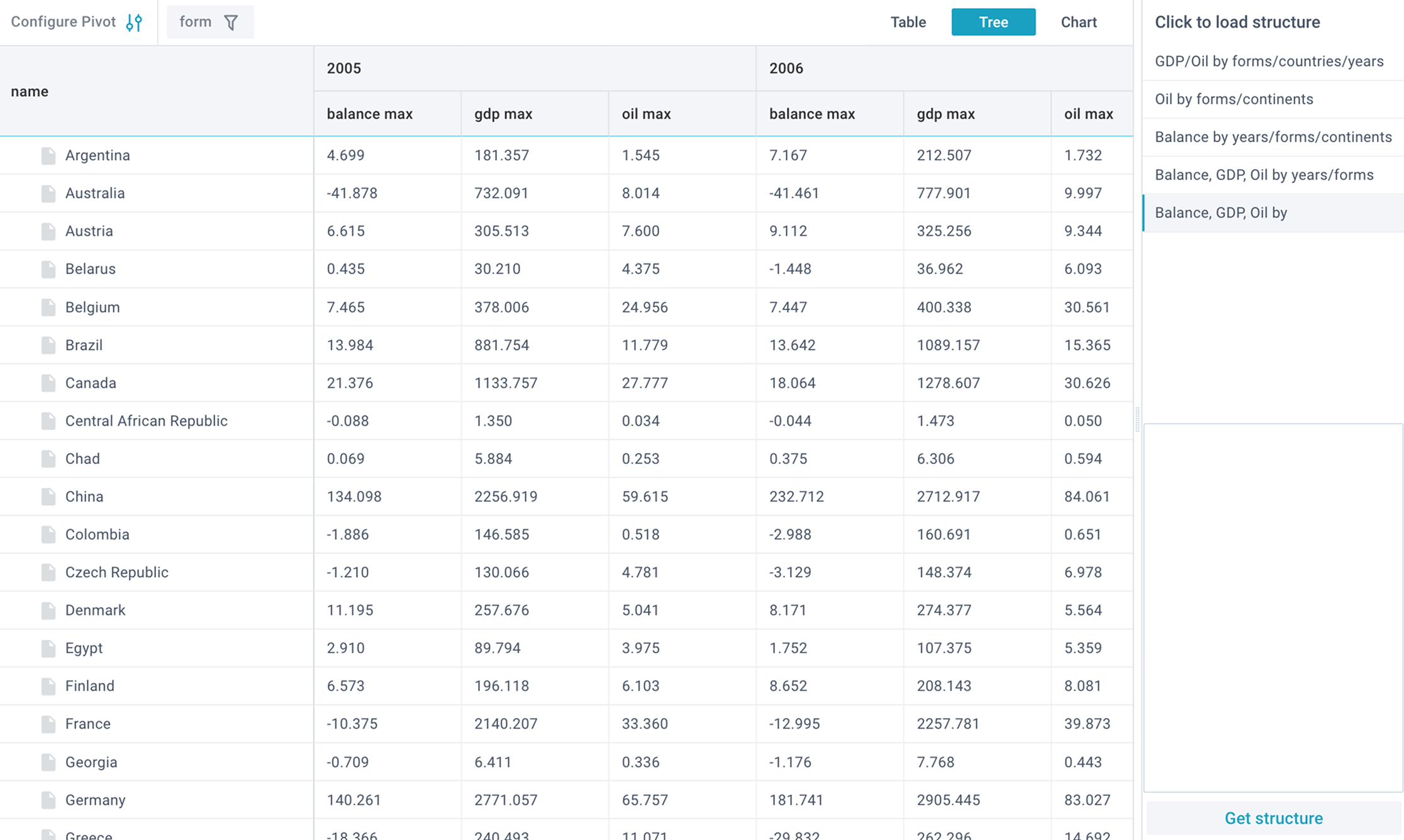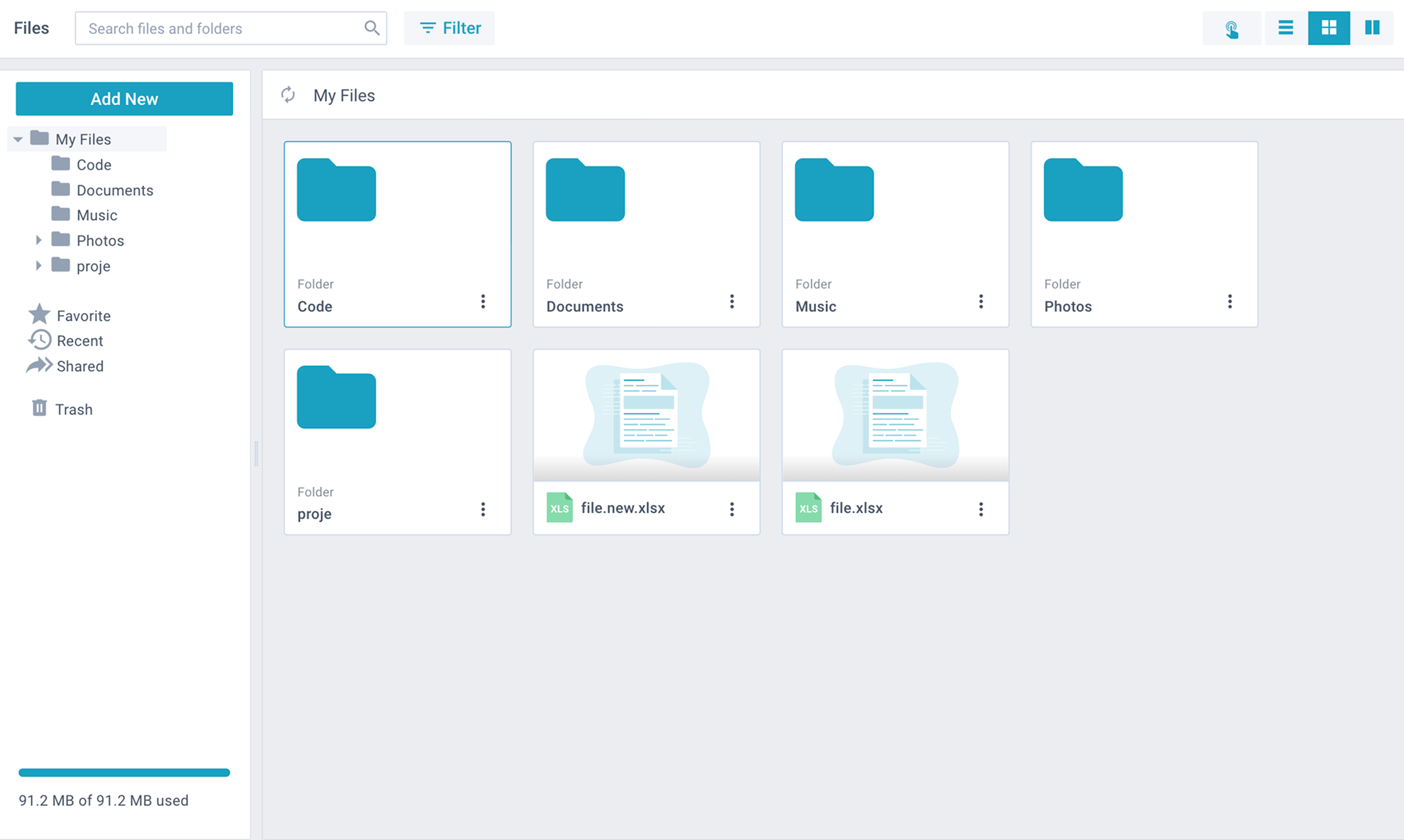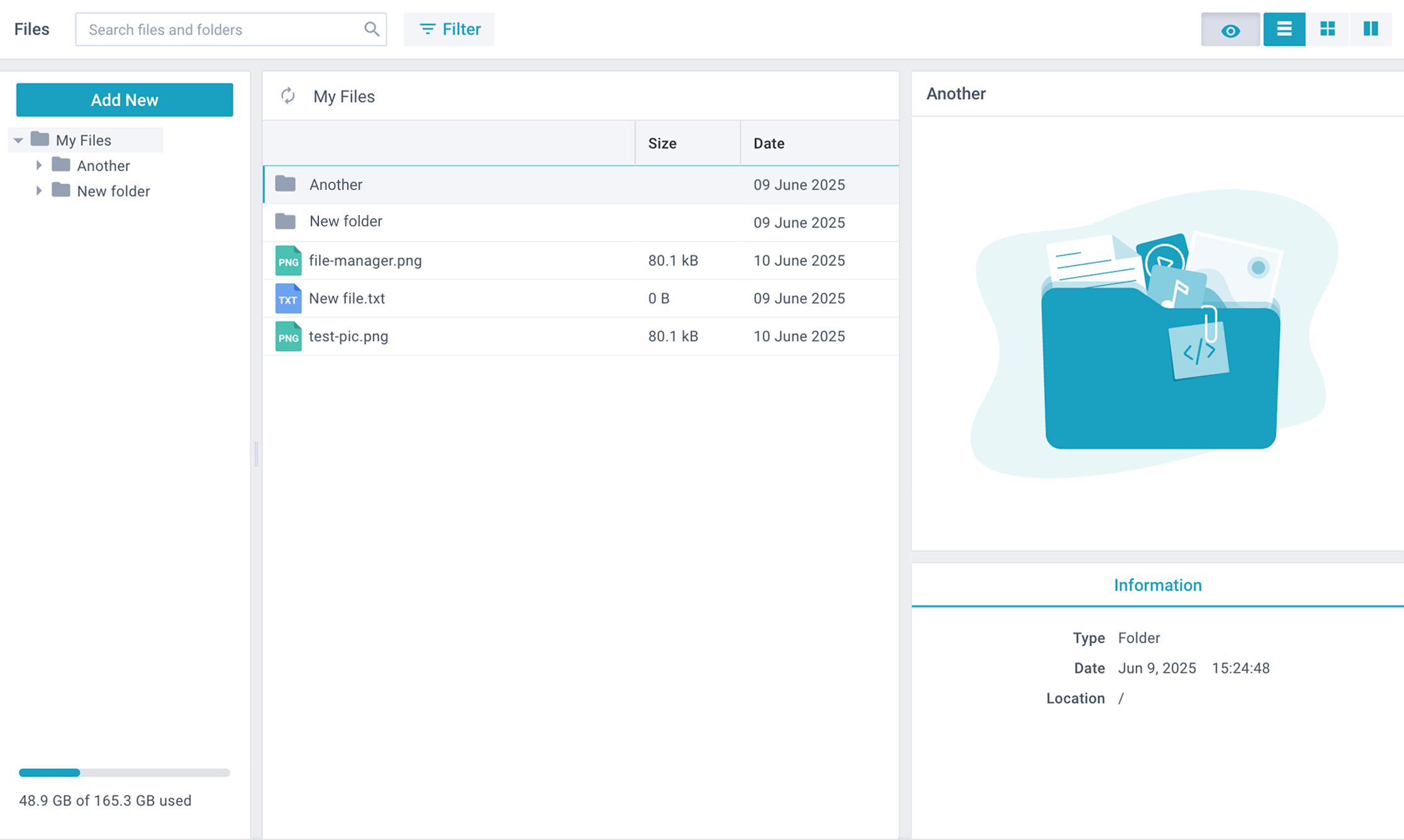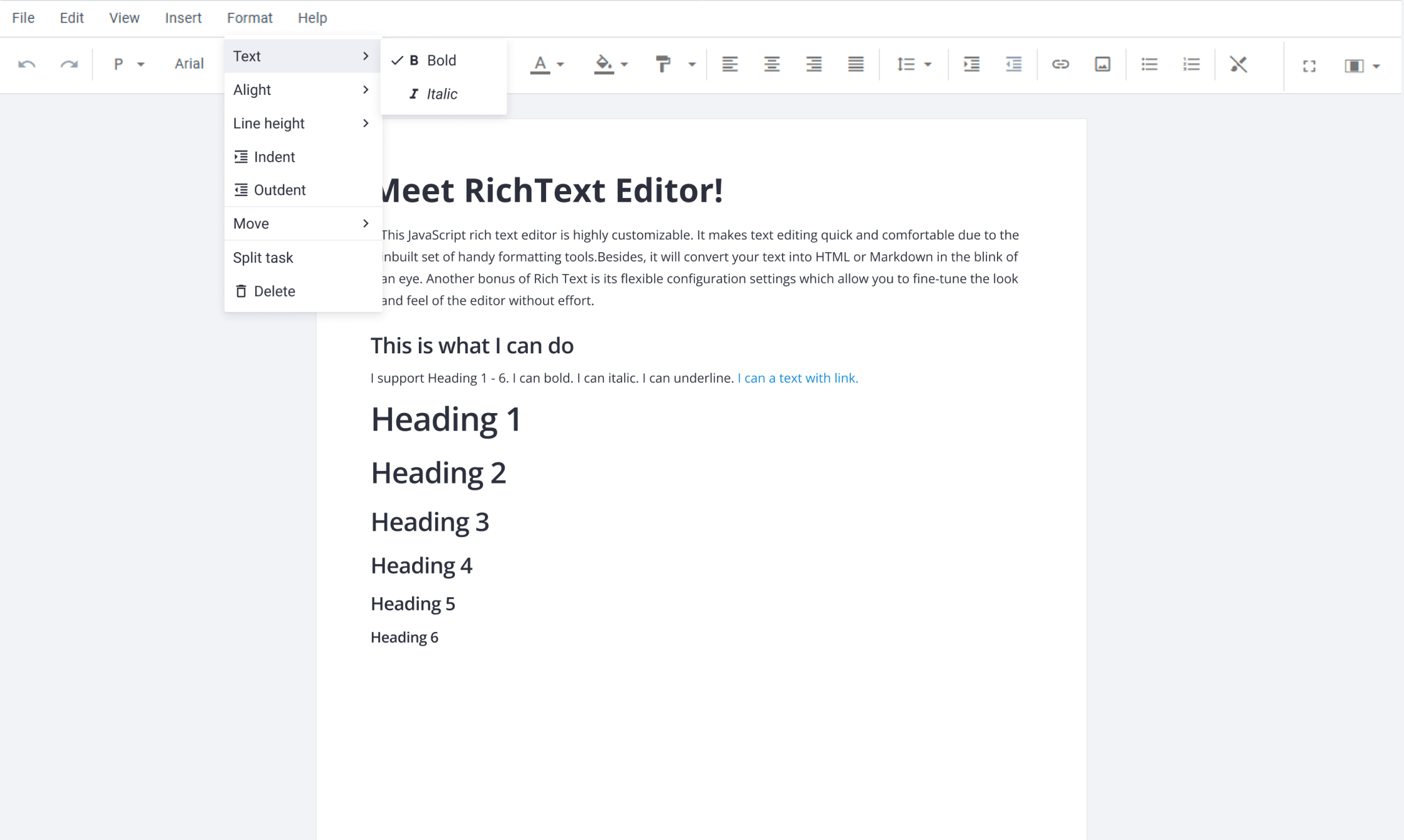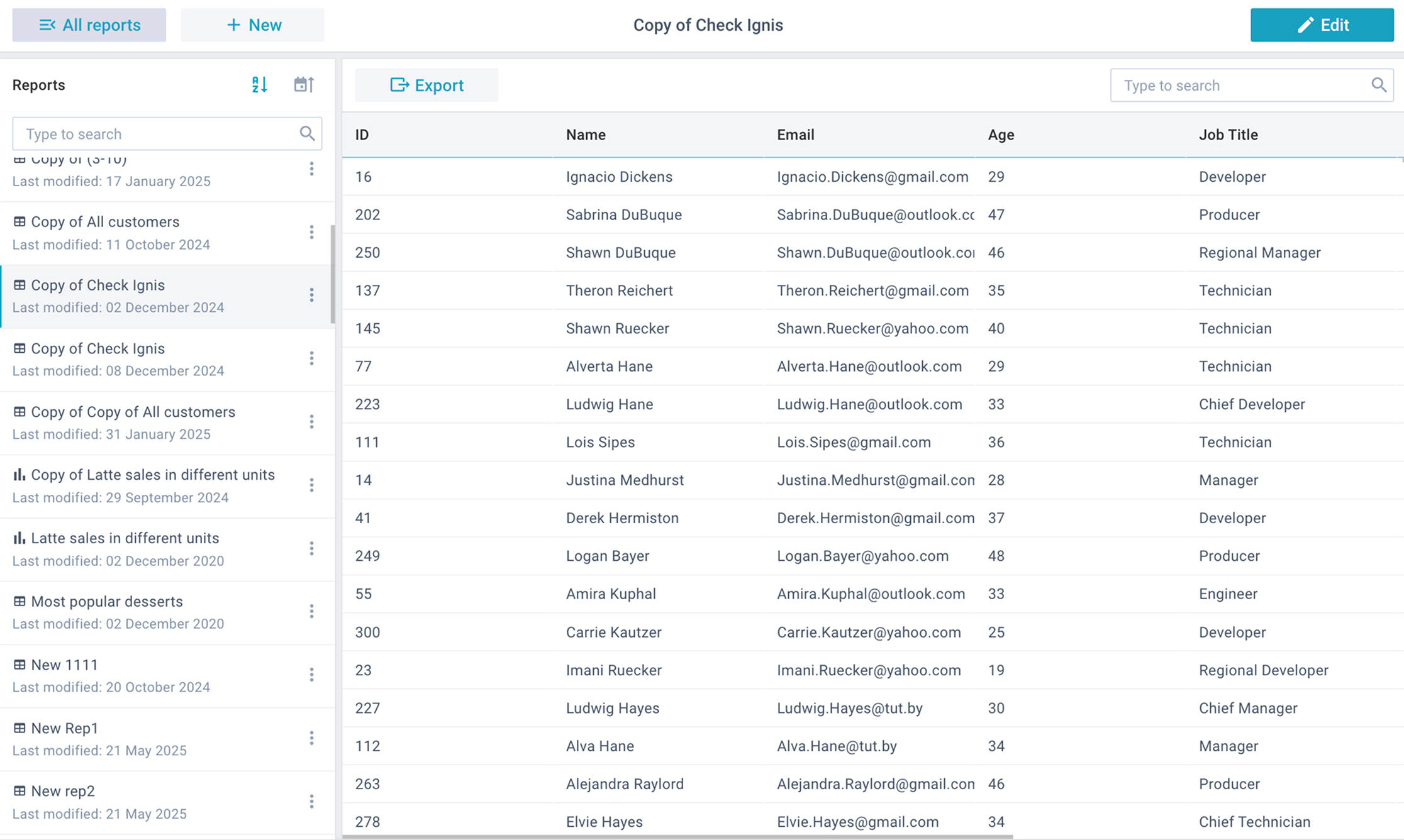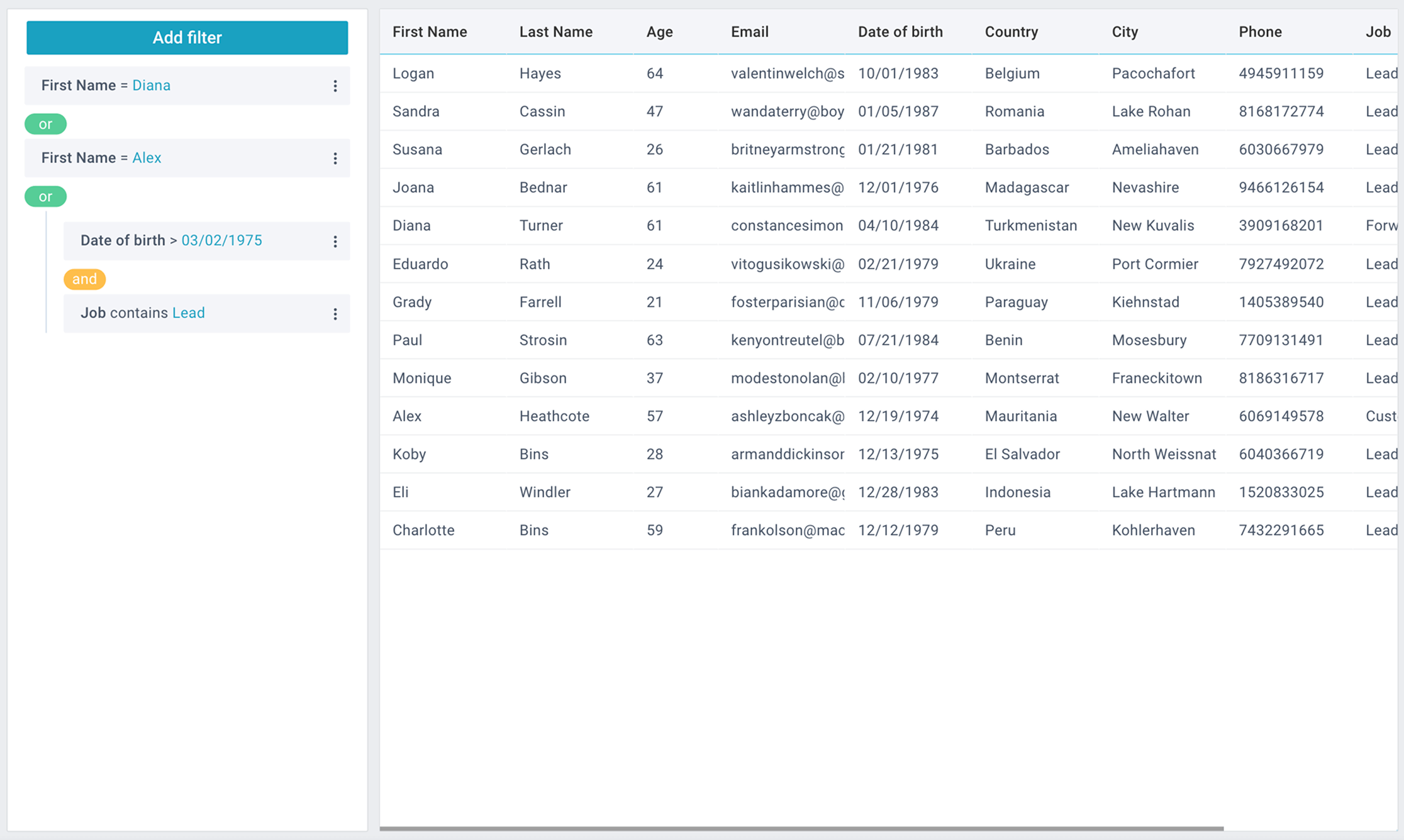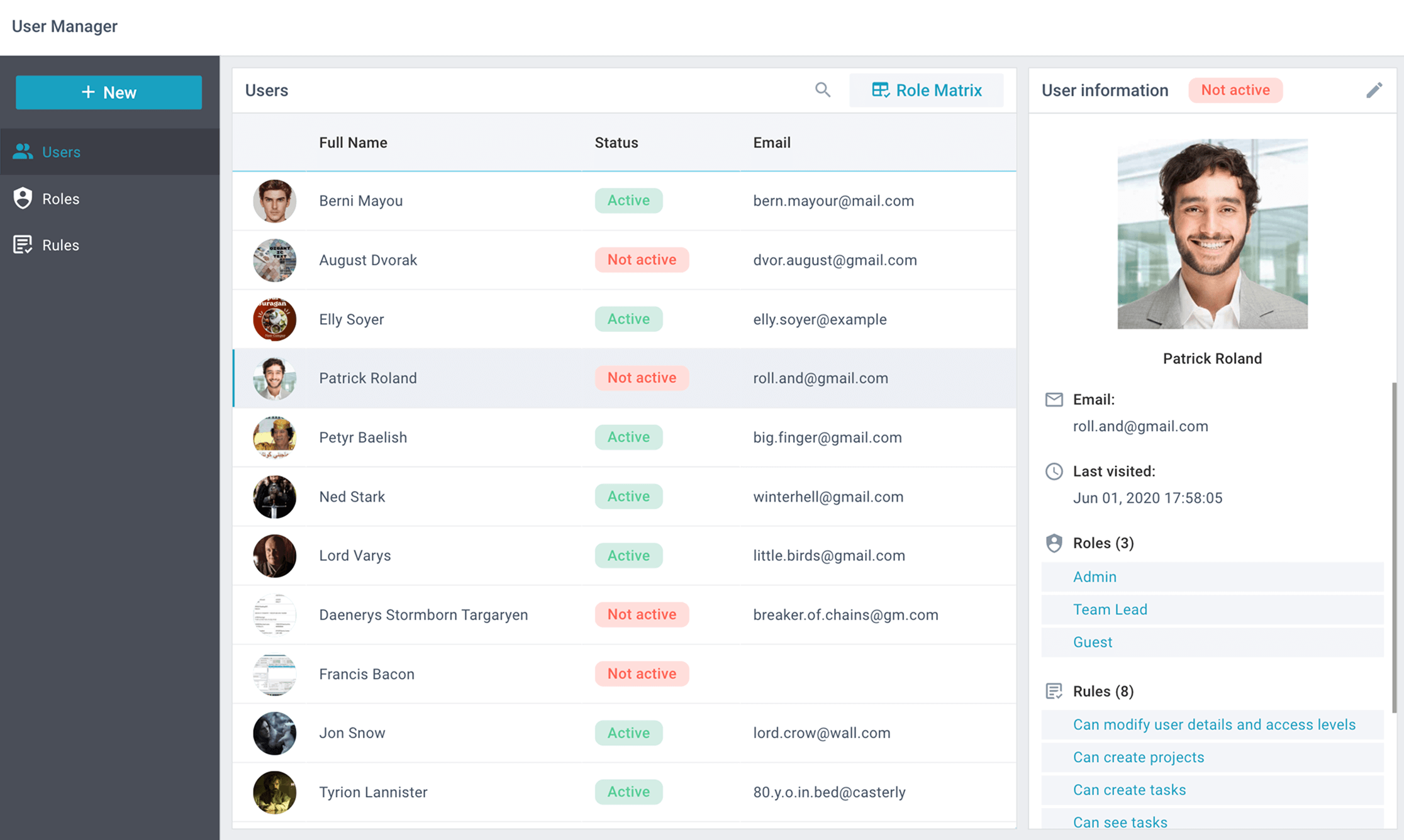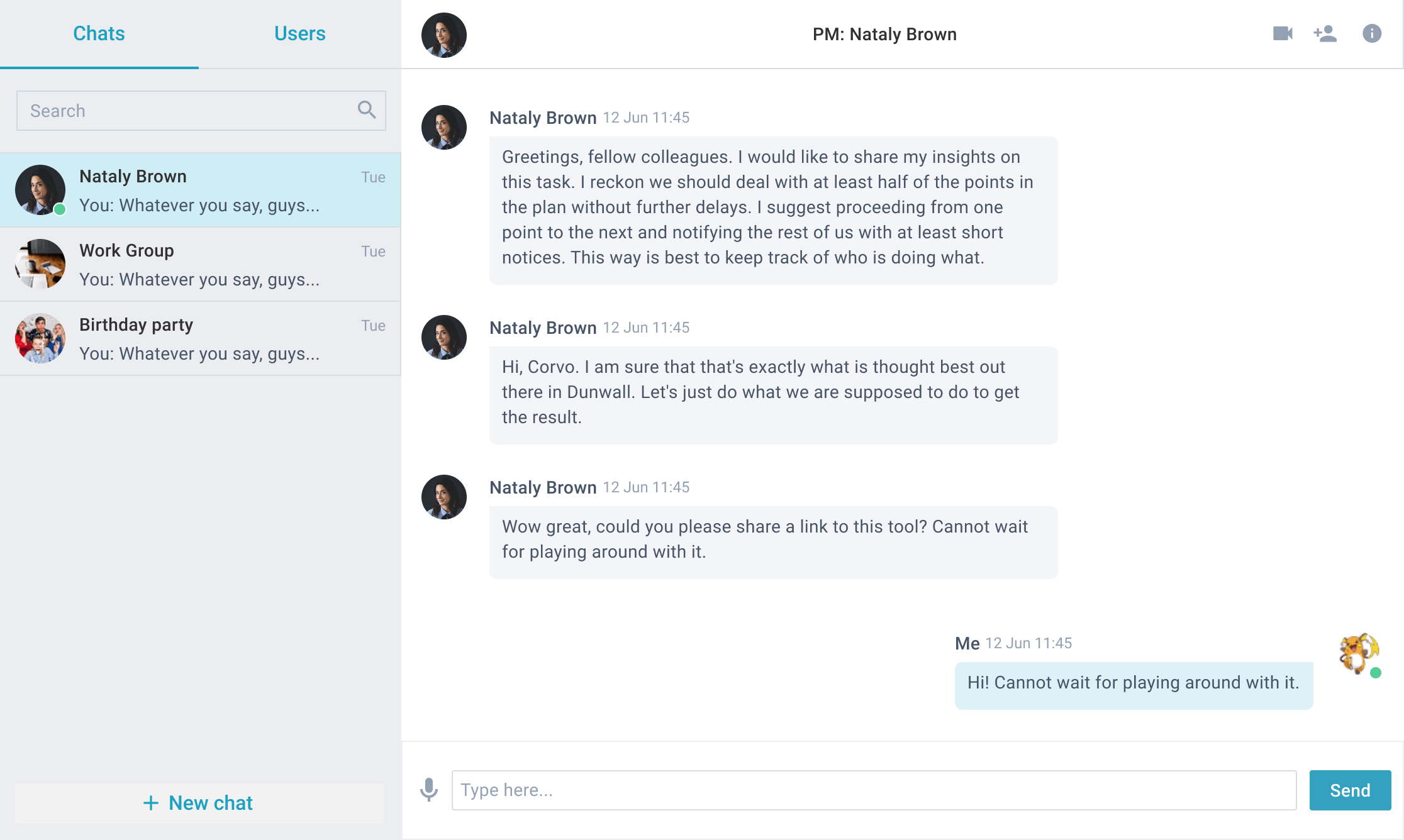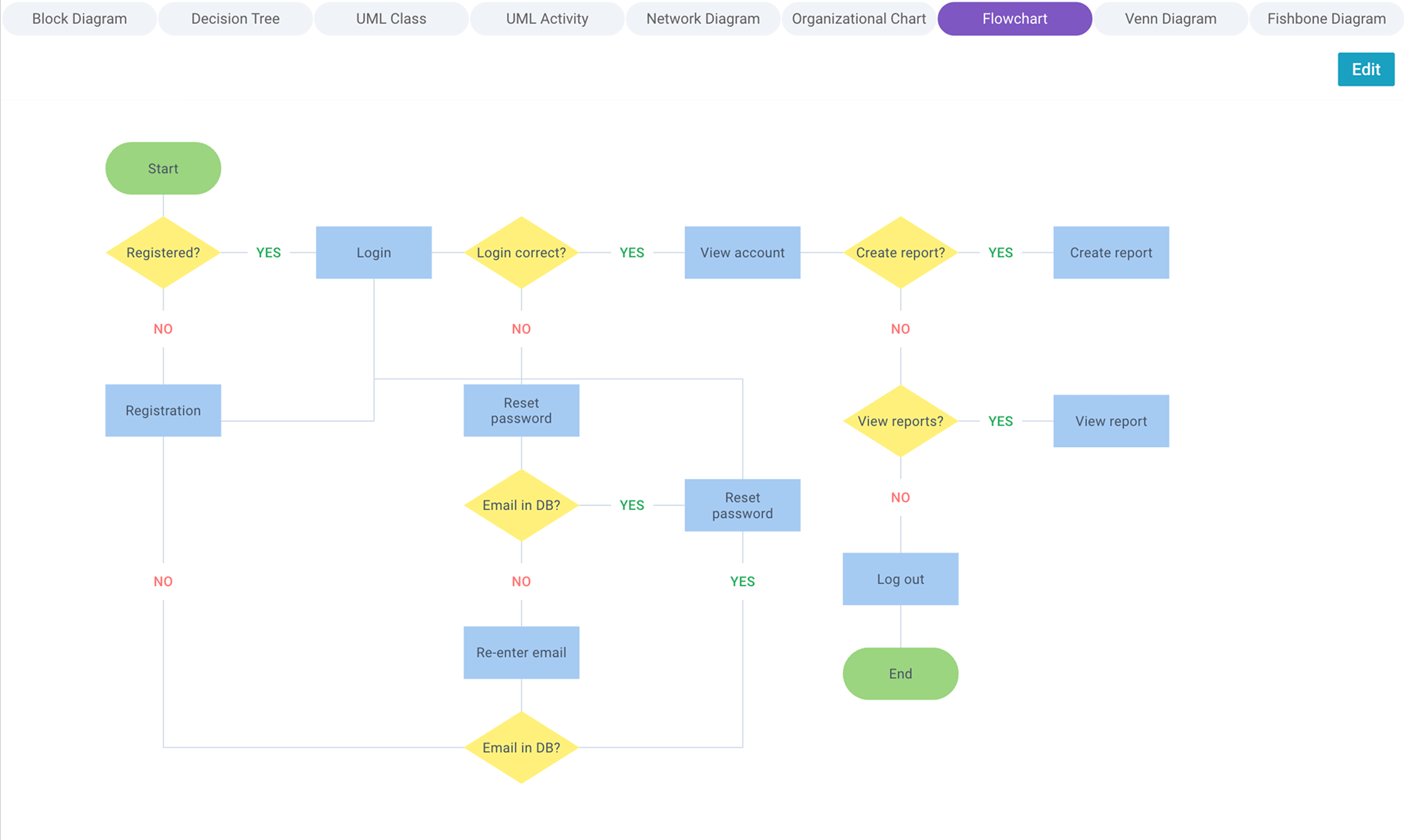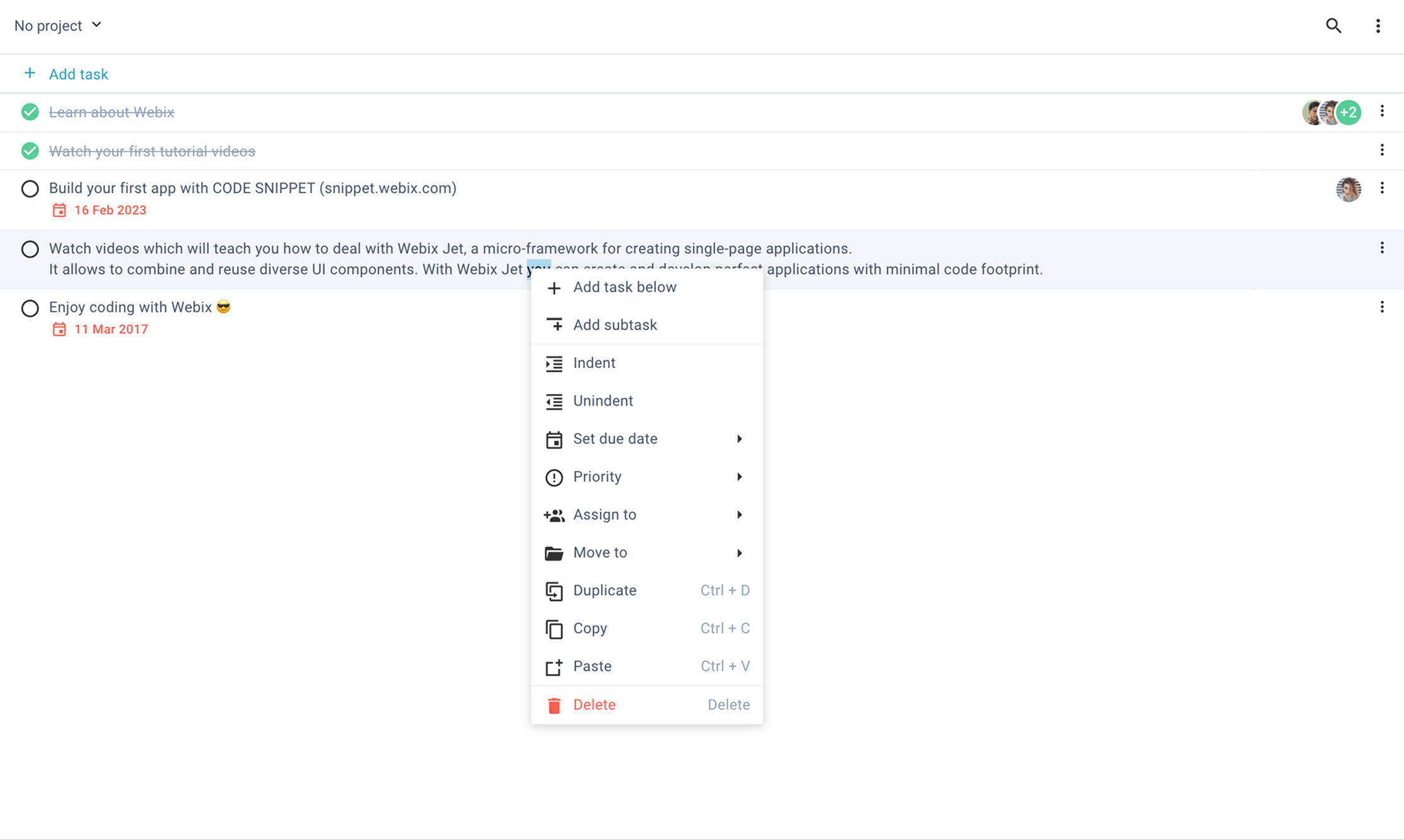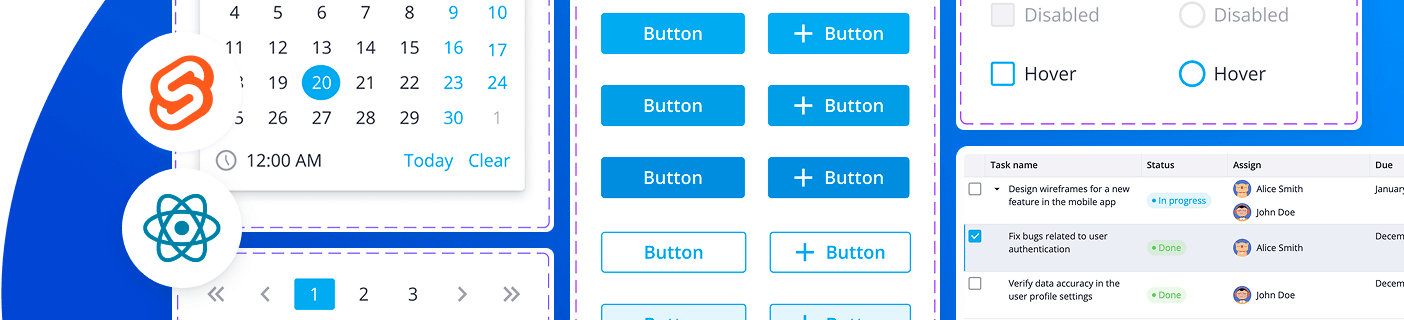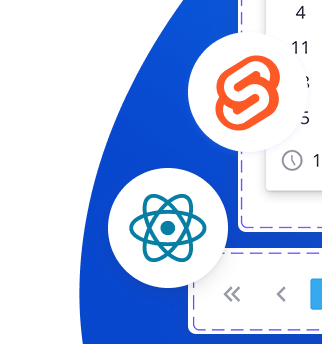JavaScript Complex Widgets
and Webix
Core Library
Create responsive web UI with Webix Core and complex JS widgets
*no credit card required
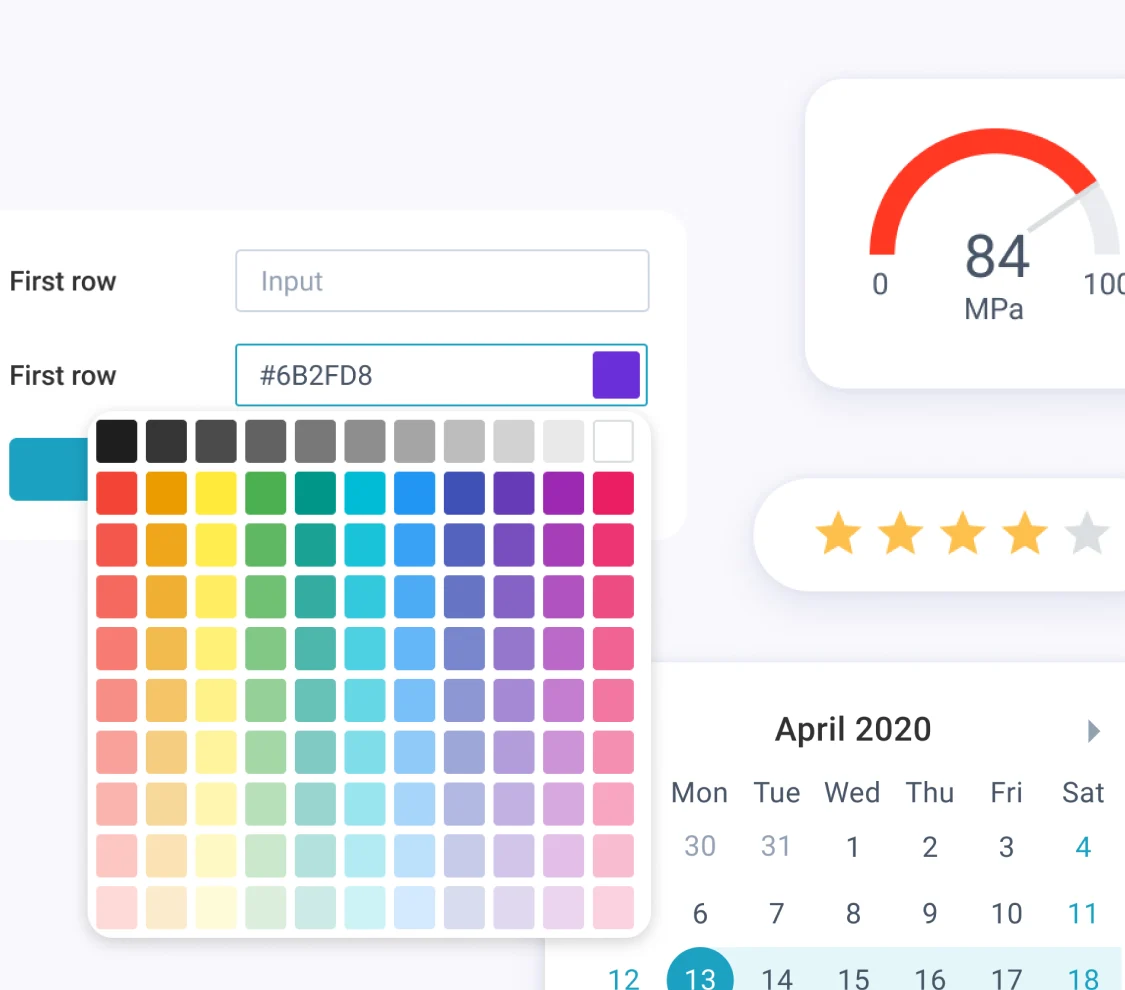
Complex widgets
15 stunning and feature-rich JS widgets for interactive reports, complex calculations, advanced data
manipulating and project managing.
manipulating and project managing.
Webix Core - 100+ UI widgets and controls
Vizualization widgets
Effectively visualizes data using clear and appealing charts like line, bar, pie, scatter, and radar.
Layouts widgets
Divides pages into sections and defines the structure and appearance of a web page.
Control widgets
Enables intuitive user interaction with fields for input, option selectors, calendars, color pickers, and more.
Show more
Have more ideas?
If you need a different widget or know how to improve the mentioned projects,
share this information with us via the form below.
share this information with us via the form below.
Frequently Asked Questions
What are complex widgets?
These are full-fledged single page applications with a complete back-end and front-end layers that can be downloaded and built into any solution.
How do I find the widget I need?
In the top menu of the widgets tab we have arranged all available complex widgets, we are constantly working on the library and expanding the list of widgets. Use the documentation search to find a detailed description for every even the tiniest UI element.
Can I use third-party components along with Webix?
You can combine any components in your project. We have even prepared the integration examples with the most popular solutions.
Is Webix compatible with Angular, Vue, React or any other front-end framework?
Yes, all Webix widgets and applications operate perfectly in the Angular, Vue or React environment. A full list of compatible frameworks and integration examples can be found on the Integration with Frameworks page.
How to download Webix and get started?
We have prepared simple instructions that you can find on the How To Start page.
Why are some widgets not included in the open-source package?
The free version of Webix Core includes numerous widgets and UI controls that are sufficient for building basic web applications. Advanced widgets require additional development and support resources, so they are only available in the commercial Webix Pro package. They are labeled “Pro” in the documentation. Selling licenses enables us to continuously develop Webix and expand the functionality of individual widgets.
How can I find a specific widget's feature or example?
Use our Snippet tool search system to find the features you need and the source code examples.
Is there a Webix technical support service?
Yes, there is. Webix Pro users have access to technical support. GPL edition users can get help via the forum or by using the documentation queries service.
Create rich user interfaces with Webix UI library
- Quick Start
- How to Start
- Video guides
- Interactive tutorials
- Live demos
- Webix Tools
- Webix Jet
- UI Designer
- Skin Builder
- Form Builder
Rating 4.7
based on reviews of 49 customers